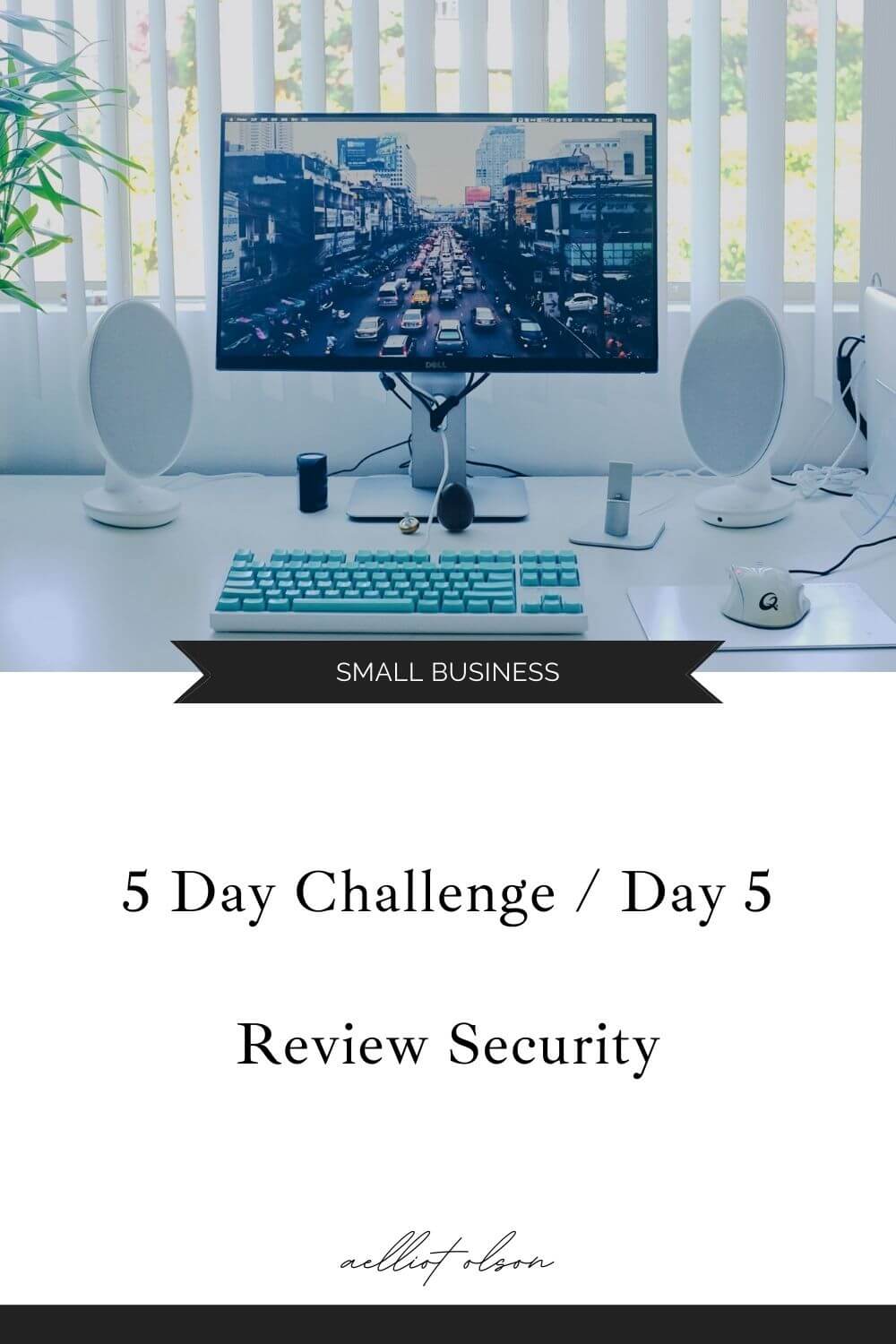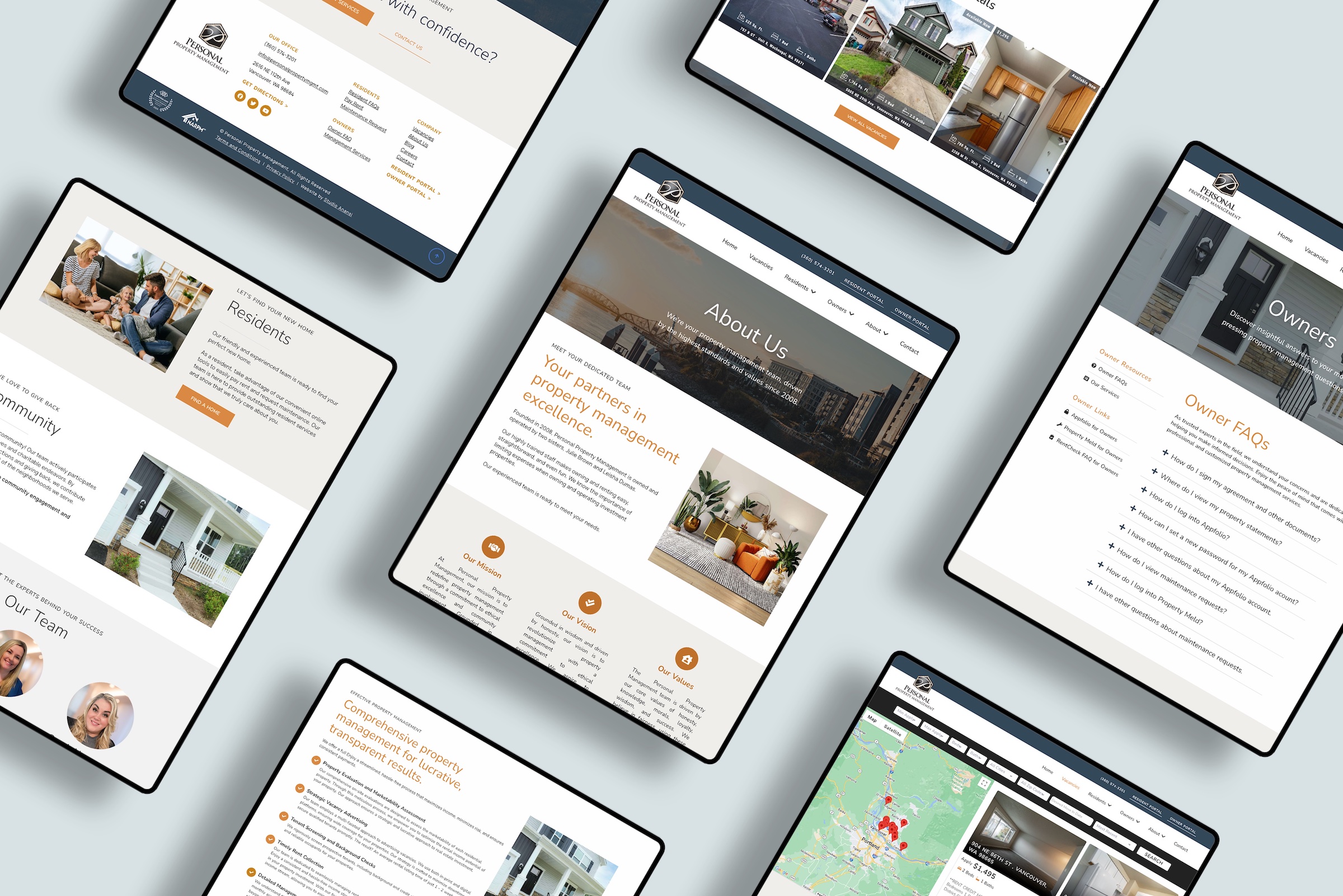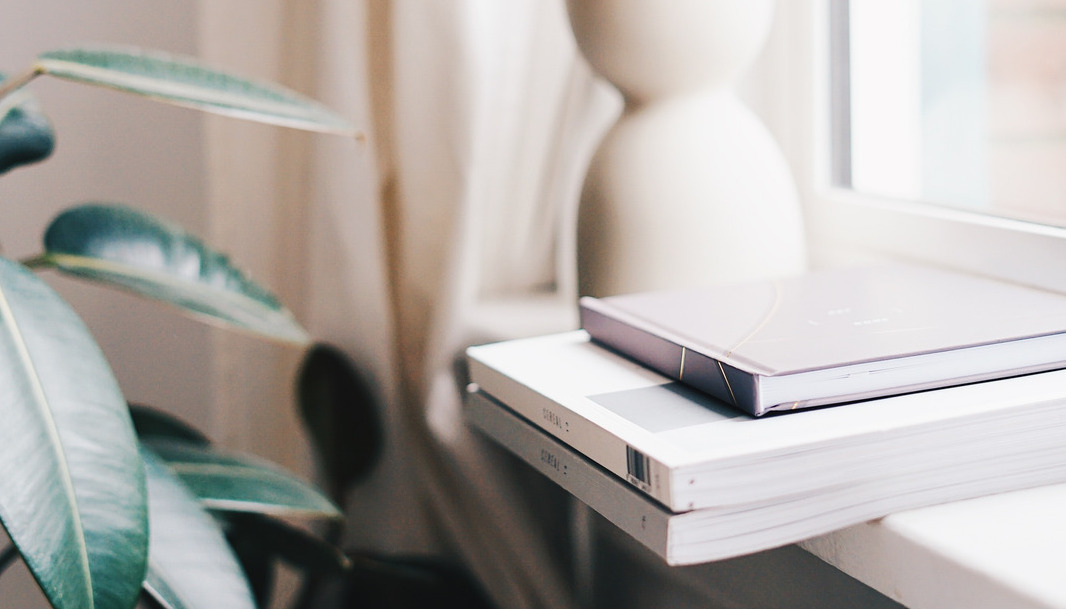Welcome to the ongoing 5 Day Challenge!
For those of you just joining…
We’re in the midst of conducting a mini Website Wellness Exam with 1 step per day.
Just discovering the challenge? Feel free to start at any time!
START HERE ? 5 Day Challenge: Improve Your Website With a Mini Review
And now, on to today’s step…
Day 5) Review Security
Day 5 for your Website Wellness Exam isn’t as public-facing, but it’s just as vital.
The nuts and bolts of your website are equally as important as your visible content. If your website isn’t secure, you could be leaving yourself and your website visitors open to cyberattacks.
Backups are among the #1 top priorities I recommend to all websites. If your content is lost or corrupted, a backup is the single best way to quickly restore your site.
Many web owners overlook backups until something goes wrong. In that case, it’s way too late — and a costly mistake. Without backups available, restoring a website is oftentimes a lengthy and expensive process.
After creating a backup, check for outdated themes and plugins. Delete unnecessary themes and plugins. Update all remaining themes and plugins to their latest versions.
Note: If you aren’t comfortable updating your site yourself, check out my WordPress Care Plans. I take care of all the updates and maintenance for you, with scheduled backups and uptime monitoring to ensure that your website is in tip-top shape.
Now is also a good time to update your passwords. If you haven’t updated your passwords in several months — or if you’re using the dreaded “123456” or “admin” passwords — follow these guidelines to improve your password strength.
And with that, you’ve finished up Day 5.
Time for congratulations and a well-earned break — your mini Website Wellness Exam is officially complete!