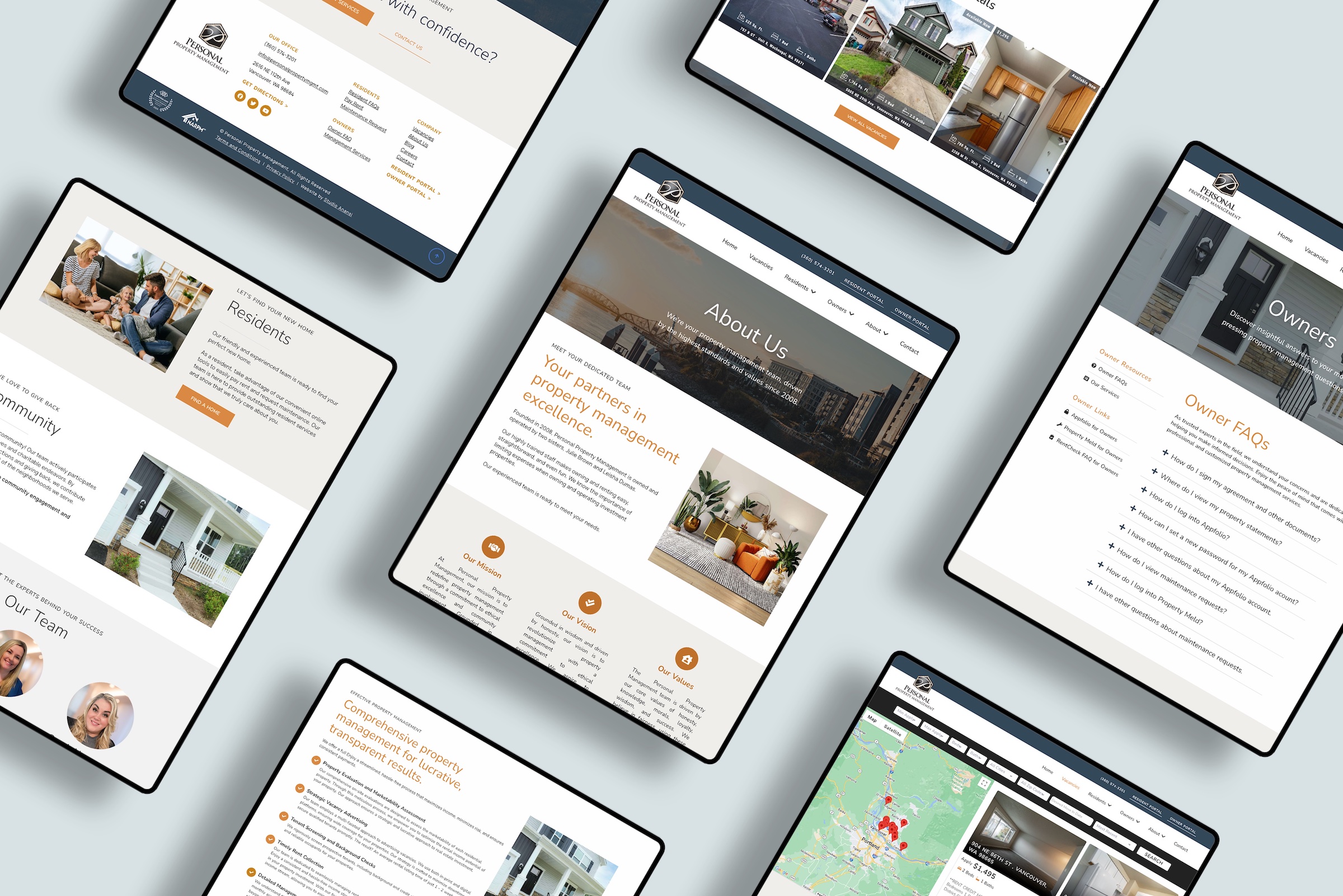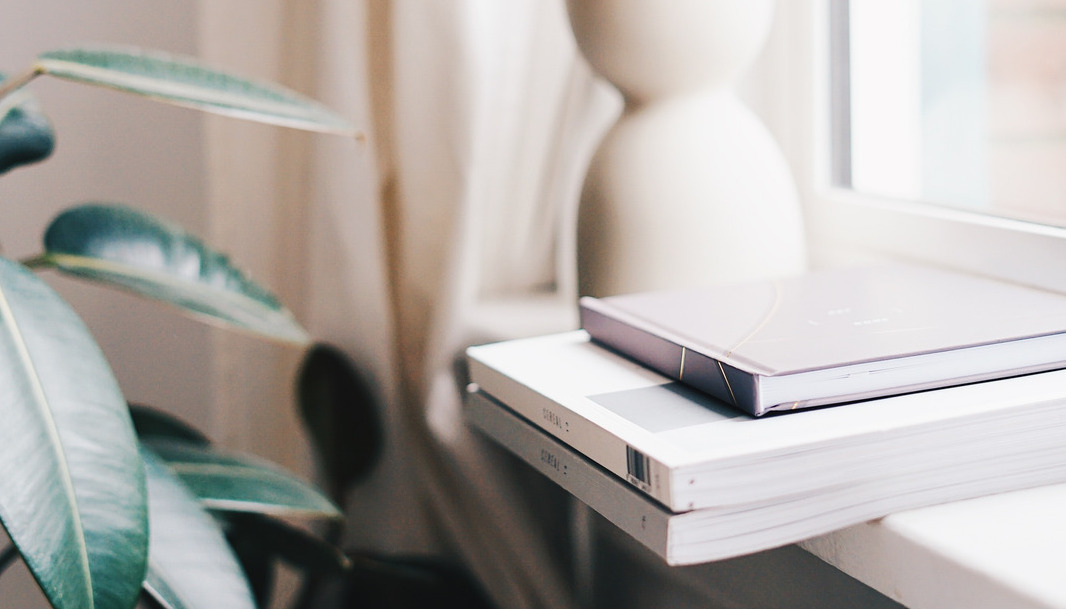A client recently reached out with a question about email platforms. He was frustrated with Mailchimp (as in, gnashing-of-teeth and pulling-of-hair levels of frustration).
He asked, “Can you recommend another email platform that isn’t $%*!~#@ Mailchimp?!”
My answer, “Absolutely. But first let’s take a deep breath (or ten) and talk about your specific issues.”
In other words…
Let’s diagnose the problem before we focus on solutions.
Getting to the root of a problem is crucial, especially when it comes to tech.
I never want to recommend a tool or platform that isn’t a good fit for a client. And I don’t know if something is a good fit until we do some good ol’ fashion talking.
Plus, I know that Mailchimp is a great platform for a lot of people. I’m curious about his specific issues.
On the one hand, he could have Mailchimp-specific problems — in which case, moving to a new platform would be the answer he needed.
On the other, he could have problems shared by all email platforms — in which case, moving to a new platform would be an expensive, time-consuming process that didn’t actually fix his issues.
Either way, I need
to know more about his experience with Mailchimp.
So what happens next?
In a strategy session, we cover the Mailchimp pros (it’s free and integrates with practically everything) and the cons (he’s following their tutorials to the letter but certain features just aren’t working as he expected).
My conclusion?
You get what you pay for. Aka ygwypf.
When he was just starting out and had time to learn the ropes of a new platform, Mailchimp’s free plan was perfect.
Now that he has less time and needs more features, it isn’t a great fit.
He needs to decide if he wants to continue spending his time each week on a free Mailchimp account, or if he’s ready to start spending his money for a more robust level.
This tradeoff applies to so much more than just email platforms.
There are three basic ygwypf levels.
$ = Level one is full DIY.
This is the DIY option on a free platform, or at the free level of service. It typically takes a lot of your time and/or has other drawbacks (such as advertisements for the platform, branding you can’t remove, fewer features, etc)
$$ = Level two is half DIY.
This is DIY augmented with a paid platform or resources such as templates. It takes less of your time and has fewer drawbacks compared to level one.
$$$ = Level three is outsourcing.
This is paying someone else to do something for you. After an initial onboarding period, it takes the least of your time and should have the fewest drawbacks.
You have to decide between ygwypf levels in all aspects of your online presence.
You’ll constantly face trade-offs as you build and expand your business.
Posting on social media?
You can create posts yourself from scratch (low cost). Or you can buy templates (medium cost). Or you can outsource social media to a pro (high cost).
Need a logo?
You can create one yourself in Canva (low cost). Or you can buy a pre-design logo (medium cost). Or you can hire a graphic designer (high cost).
Building a website?
You can research platforms and how to craft pages yourself (low cost). Or you can buy a template (medium cost). Or you can hire a professional web designer (high cost).
All of these examples refer to monetary costs. But there are other costs that aren’t tied to dollars and cents.
Picking the “cheapest” option will oftentimes cost you in other ways.
That may be hours of research and Googling.
Or a logo that has to be professionally redone down the line.
Or a website platform that doesn’t end up working for you.
In fact, many of my clients have found that the so-called “expensive” option actually ends up being the most cost-efficient in the long run.
You hire a social media manager and save hours each week, allowing you to work on your business rather than in your business.
You pay for a professional logo design that works in all sizes and formats, creating a more luxury brand that attracts high-level clients.
You invest in a professional, future-planning website that scales with your business growth and website trends.
The decision to outsource depends on your priorities.
When you’re at a growth stage, it’s important to think about how you’re spending your time — and how you can outsource projects.
For this week’s client, my questions come back to his priorities. He absolutely will have to invest in his email marketing…but he gets to pick whether he’d rather spend time or money.
If he picks time, he moves forward knowing his email hours save him the costs of outsourcing or upgrading.
If he picks money, I can connect him with my content writer who will handle all the email marketing for him…saving him hours AND his sanity.
Are you also feeling the urge to throw your computer through a window? Ready to eliminate stress? Feeling the urge to throw your computer through a window?
Book a strategy call with me. I’d love to tackle those sticky issues and take you from frustrated to fixed.