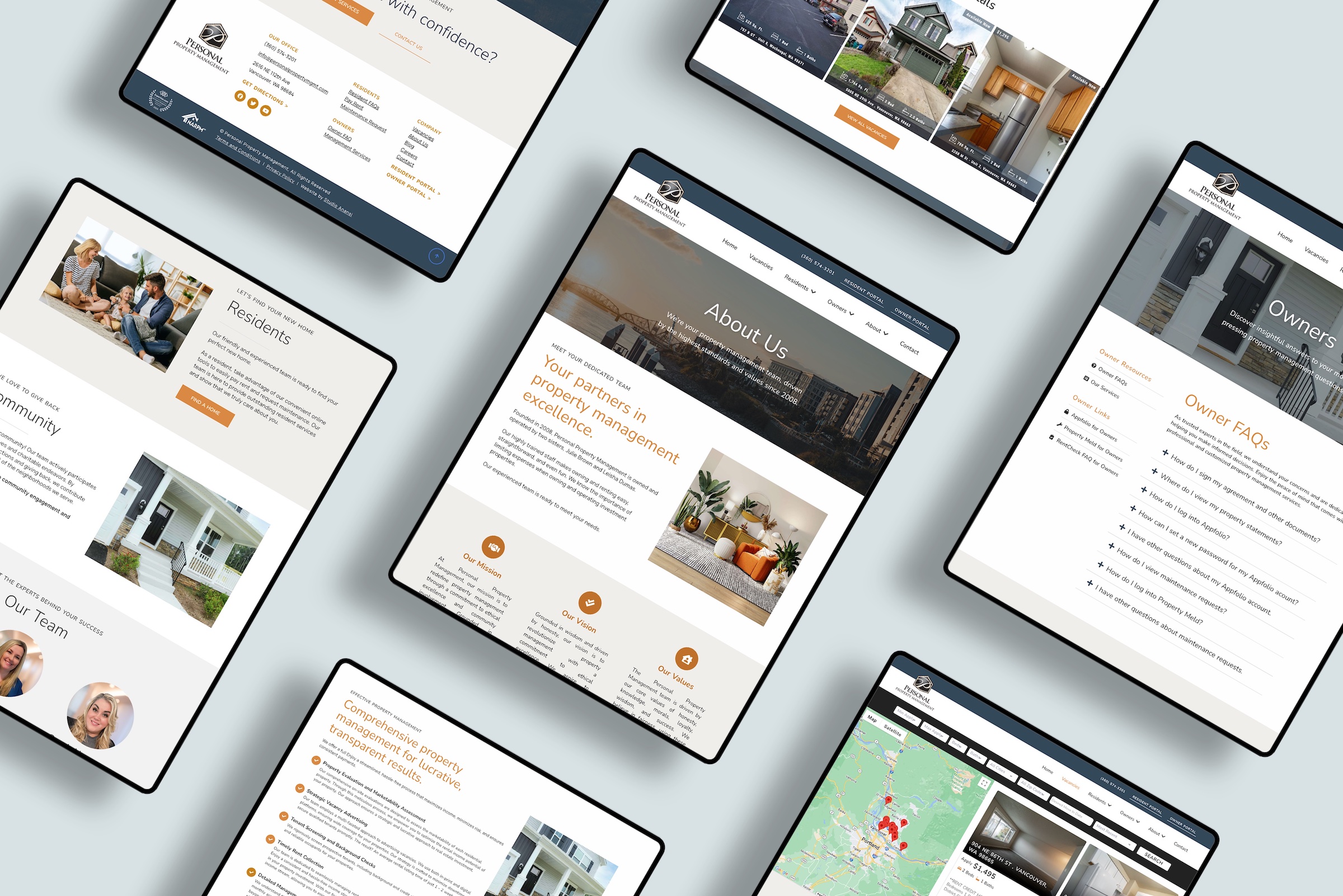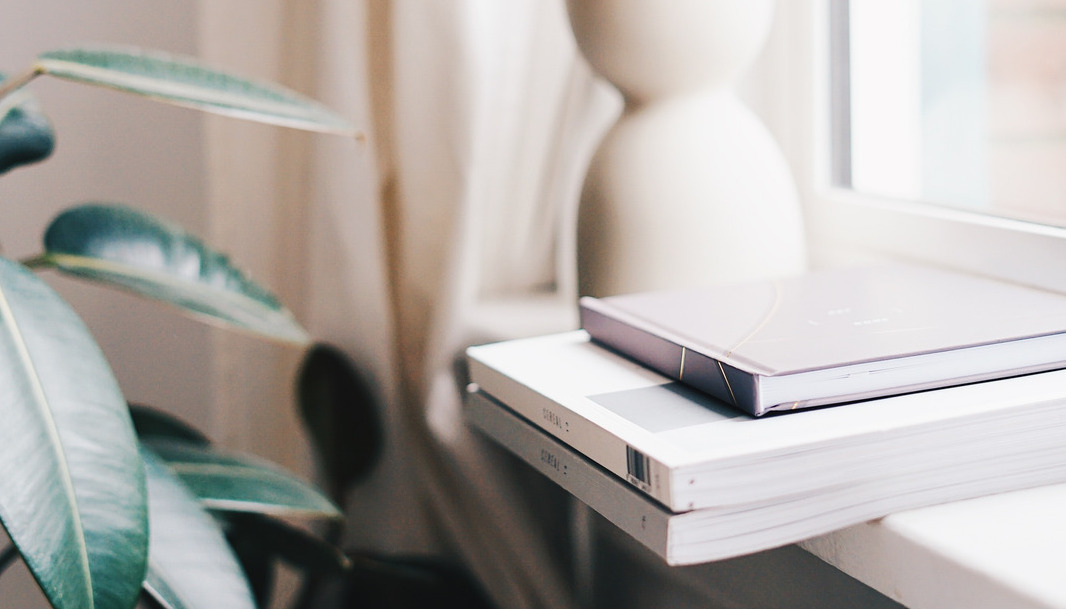Today we go behind-the-scenes with Elliot Olson, founder of Studio Anansi. Writing from the rainy enclave of Portland, Oregon, Elliot is our lead website designer and web strategist. Today, she shares her top tools that have transformed Studio Anansi into a modern website design studio.
…
When I first started as a website designer, the first months were…well, haphazard is putting it nicely.
I loved designing and building websites, but the admin side of the business wasn’t my favorite. I sent proposals via Google docs, tracked invoices in a spreadsheet, and even asked clients to print and physically mail me their signed contracts.
My current, digital-only self shudders just remembering those times.
As I scaled my business, I found new and better ways to organize my business.
Today, I’m excited to share five of the essential tools that fuel my entrepreneurship and keep my web design business on track.
Dubsado
No exaggeration, Dubsado is the #1 most crucial tool in my arsenal.
Dubsado is an online platform that handles so much of the busy work in my work life. I use it to send contracts, questionnaires, proposals, and even invoices. It helps me stay organized, manage clients and projects, and eliminate repetitive tasks.
In fact, I love Dubsado so much that I switched to it from another similar service (rhymes with “schmoneybook”…and it wasn’t necessarily a bad option, just not as comprehensive as Dubsado for my needs).
Was recreating all my proposals and contracts in a new platform a headache? Yes.
Have the advanced features of Dubsado been 100% worth the effort? Also yes.
Try Dubsado for free, or get 20% off your first month (or year!) with the code studioanansi.
Asana
When I start a new website design project, I do two things. First, I set up the client in Dubsado so they receive all the paperwork and onboarding information (without me having to do anything! The power of automations y’all).
Second, I create a team for them in Asana. Asana is where I organize all of the tasks and deadlines associated with their project. For example, a (very parsed down) Asana team for a new web design project would include…
Week 1
- Consultation call
- Commence site setup
- Building “Coming Soon” page
- Create brand guidelines
Week 2
- Build homepage and subpage
- Confirm domain and hosting
- Add social media integrations
Week 3
- Test webpages on devices
- Search engine optimization
- Schedule website launch
- Integrate Google Analytics & Search Console
Having a clear timeline of tasks and next steps in Asana helps me stay organized. And it helps the client see where we are with the project! No more emails or phone calls asking “What comes next?”
Try out Asana for free today.
LastPass
I’m a bit of a fanatic about online security. I’ve had to fix too many websites compromised by a weak password. Trust me, you do not want to see the expression on someone’s face when they admit that their password was “12345”. Or that their website had working logins from employees who left the company two years ago.
Yikes.
Please, please, please don’t reuse passwords. Don’t use weak passwords like your dog’s name. And definitely don’t use “12345” or “password.”
Instead, use a password manager such as LastPass to create strong passwords and securely store them in one place. LastPass offers a free plan which is comprehensive enough for many users.
Just create your LastPass account, install the extension in your browser of choice, and you’re done! Now you can generate super strong passwords and store them all in one place. When you need to access your password vault, just log in to your extension and Lastpass will take care of the rest.
Run — don’t walk — to get LastPass for free (plus a free 30 day trial of their Premium features).
WordPress
Of course, no list of top tools in my biz would be complete without WordPress. I originally started building on WordPress waaaay back in 2013. Since then, I’ve tested many of the newer website builders, from Weebly to Shopify to Squarespace.
I always come back to WordPress for a few reasons.
First, it’s open-source — aka free. The core WordPress software is 100% free. The only costs are your domain and hosting. This is fabulous for small business owners or startup teams that are strapped for funds.
Second, WordPress is powerful. Like, really really powerful. WordPress powers sites including Zillow, TED, Etsy, and even the White House. So while it’s simple enough for basic websites, it’s also powerful enough to scale.
Yes, I’ll still work on Squarespace or Shopify sites if someone contacts me with an existing site that they love. But ultimately, I’ve found that it’s best to switch over to WordPress. For the customizations, flexibility, SEO, and so many more reasons — WordPress is my website builder of choice.
Ready for your own WordPress website? Get in touch to check our current availability.
Inbox When Ready
I only started using this tool in the past few months, but it’s absolutely transformed my workdays. Before, I was losing hours in my day to checking emails. Now, I schedule my email time into blocks.
Research shows that email is incredibly distracting. Checking email takes time away from deep work and reduces satisfaction.
Does this sound familiar?
You open your inbox for a specific purpose, only to see a few messages that need responses. You respond to one, then start on another — only to see a response to your first email come in. Suddenly you’re responding to the new email, “quickly” looking up info to finish email #2, and then…it’s been an hour. You haven’t finished your first original task. Where did all your time go??
I dealt with exactly that scenario almost daily. I went into my inbox with the best of intentions, only to lose hours on emails that weren’t urgent and didn’t help me finish projects.
But as distracting as email can be, it’s also essential.
Enter Inbox When Ready. This ingenious extension hides your email inbox. When you open your inbox, you see an empty page with the option to “show” your messages. The extension is easy to install, and I can’t stop raving.
Give Inbox When Ready a try.