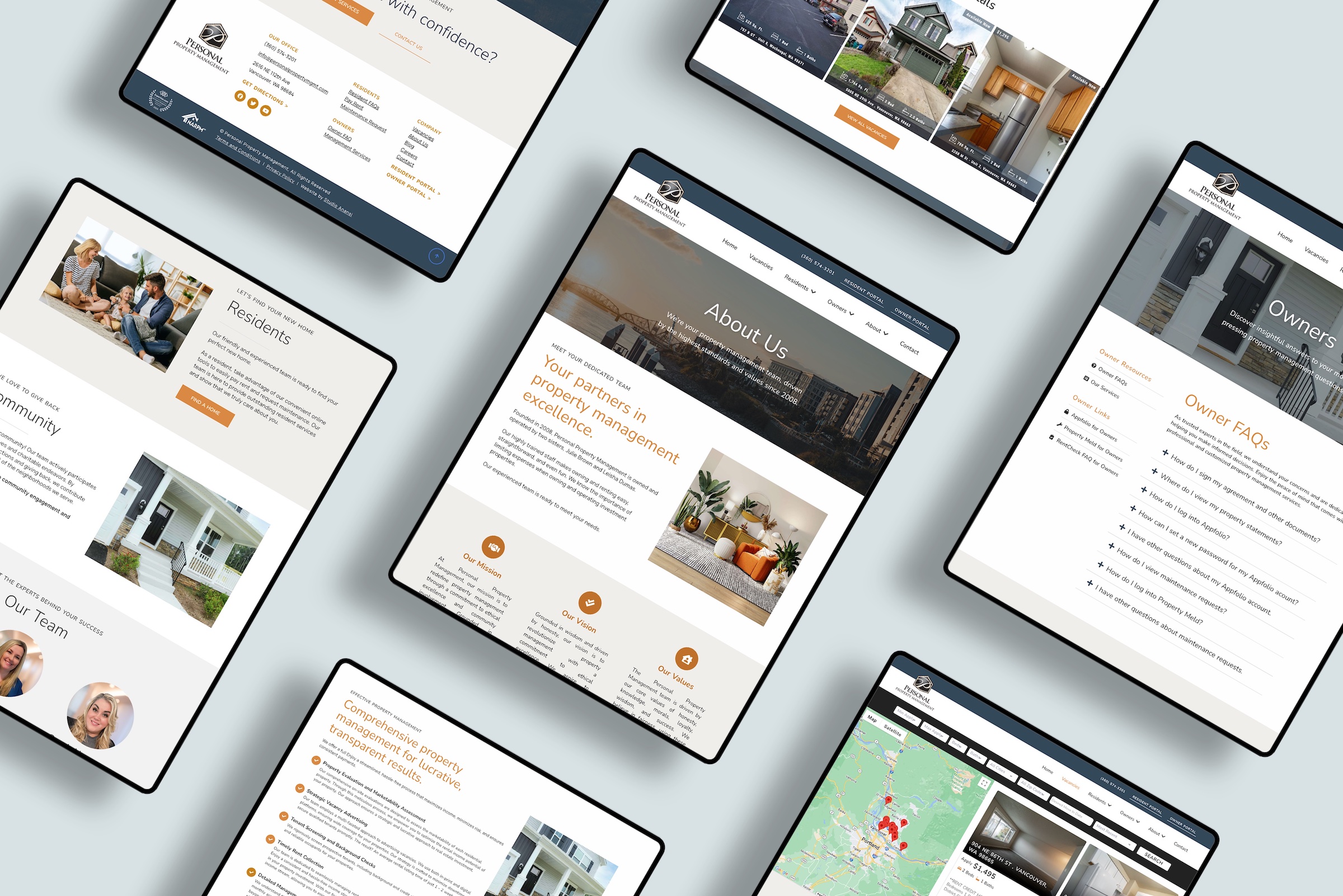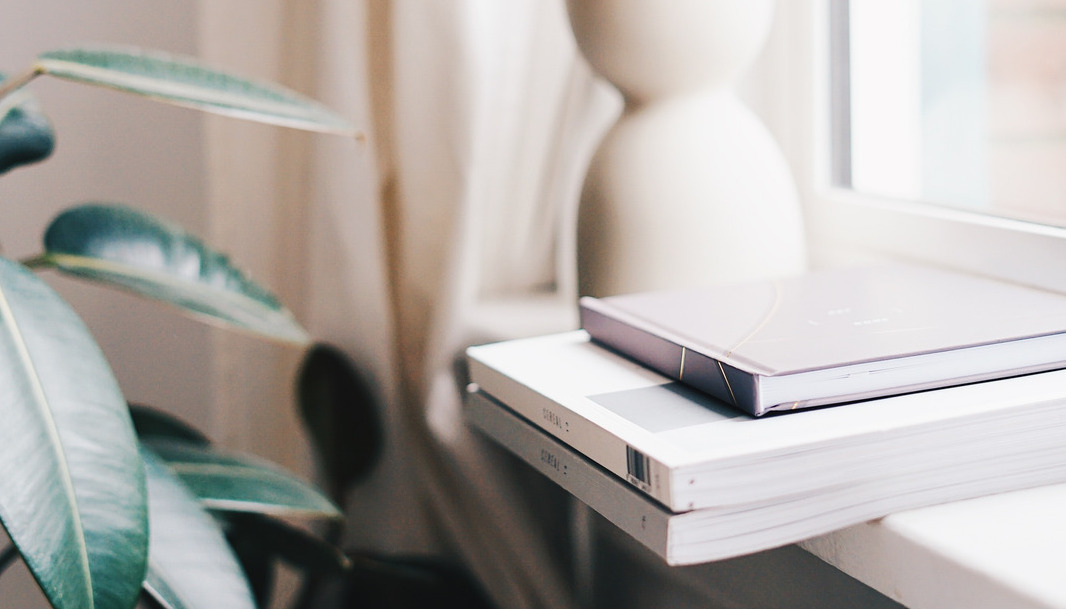Once upon a time, website design required technical skills and coding.
Good news for DIY-ers everywhere —that’s simply no longer the case!
Today, you have tons of options to create a website without needing any technical skills or knowing any programming languages.
Website builders like WordPress, Squarespace, Wix, and Weeby are just some of the great options out there.
Yes, the power is in your hands!
But as they say…with great power comes great responsibility.
You have many options, so how can you be sure you’re picking the right builder for your website?
That’s what I’m here to help you answer.
To be clear, these website builders are meant for relatively small websites — think personal blogs, local businesses, restaurants, service providers, retailers, etc.
If you’re dreaming of creating the next massive web empire…yeah, you’re going to definitely need a professional web dev team.
But if you’re looking to create a website to sell your products, market your services, publish a blog, or just show off your hobby — a DIY website builder is likely perfect for you.
First, let’s understand why you need to understand the difference between website builders — and how they relate to your website goals.
Why you need to pick the right website builder
If you pick the wrong website builder, you’re setting yourself up to fail. Depending on your website goals and future plans, you may find that your first choice doesn’t grow with your business. Or the cheapest option may turn into an expensive headache.
Let’s take a practical example. Meet Katie — a mother, homeowner, and bakery owner.
Katie started her own bakery five years ago, Bread Basket. When she was first starting out, her nephew set up a WordPress website for Bread Basket.
Katie had heard from friends and other business owners that WordPress was a simple option for business websites — but over the past few years, she’s been having more and more trouble with her site. There seem to be new theme and plugin updates every week.
Katie is busy running her bakery, managing employees, and keeping up with her family — she just doesn’t have the time to update her website every few days!
Now, the site is a source of constant frustration.
- She wants to update the hours and add new photos…but every time she logs in, she loses hours trying to keep up with new releases and patches.
- She knows the site looks outdated compared to other, newer local bakeries…but she doesn’t know how to give it more polish.
- She’s worried that customers are showing up at the wrong time…but she can’t figure out how to update the hours without having to update everything.
Even worse, she wonders if she’s missing out on business because nobody can tell from her website that the bakery sells pastry, coffee, and granola.
Katie appreciates her nephew creating the website, but five years later…she suspects that there must be a better system for her needs.
Sound familiar?
For too many small business owners, this is a common scenario.
Maybe they started with a blog, but now they need to sell products.
Or they started with an economical web plan, but costs are creeping up.
If only they had started with the right website builder from the beginning, they would be in a better place now.
Fortunately, you have the option to start with the right website builder. Keep in mind that the “best” website builder depends on your specific circumstances!
Step 1: Identify your website goal.
Step 2: Check out the options below.
And if you’re concerned that you started with the wrong website builder? Review these website builder options, to understand why they suit some sites but not others. Learning more about your options will help you understand when it’s time to bite the bullet (yikes) and change platforms.
Should I use Wix for my website?
Let’s start with the lowest hanging fruit — Wix.
Wix is a low-cost option for small business owners and DIYers to quickly create websites. There are over 3.8 million Wix-based websites today. Wix advertises itself as a cost-effective website builder where you can…
“Design and build your own high-quality websites. Whether you’re promoting your business, showcasing your work, opening your store or starting a blog—you can do it all with the Wix website builder.”
Big promises — but does Wix live up to expectations?
Personally, I find that Wix is not a great website builder for small business owners — or even for personal bloggers or hobbyists.
Wix makes it super simple to get started, but their simplicity is a blessing and a curse. Many Wix website owners find that they cannot grow their websites to keep up with their business. Their e-commerce options are limiting, their websites don’t look as good as other platforms.
Although Wix has some nice perks, I usually advise that small business owners start with a different platform.
Pros
- Low cost to get started
- Easy website builder interface
- Fast to set up
Cons
- Hard to scale
- Limited functionality
In Summary
I generally do not recommend Wix. Period.
Should I use Squarespace for my website?
Next up, a favvy of mine: Squarespace.
I’ll admit, I’m pretty biased in favor of Squarespace. I’ve found that for many small business owners who want an easy and elegant website, Squarespace is their dream come true.
And many small businesses have increasingly chosen Squarespace for their website platform. Today, Squarespace powers over 2 million websites.
Squarespace is easy to set up, looks great out-of-the-box, and takes care of all the software updates and maintenance without you having to lift a finger.
On the other hand, that convenience comes at a price. Squarespace can be more expensive than the other website options, and some features are only available at higher pricing tiers.
Be sure that you know what your website will need. Want to sell products? Send emails? Integrate with Mailchimp? Those options will require higher pricing tiers, making Squarespace less affordable in the long run.
Two other drawbacks of Squarespace are related to specific functions. Squarespace is first and foremost a website builder, not an e-commerce or blogging platform. Squarespace websites have limited e-commerce functionality compared to Shopify, and less robust blogging capabilities compared to WordPress.
(Read more about choosing between Squarespace and WordPress.)
However, if you’re looking for an affordable, DIY website builder that can handle most small business website needs — Squarespace may be the perfect fit for you.
Pros
- Look fantastic out of the box
- Intuitive website builder interface
- Easy to maintain and update
Cons
- Can be more expensive than other options
- E-commerce options are limited
- Fewer blogging functions compared to dedicated blog builders
In Summary
Squarespace is a great option for many small businesses and website owners. Unless you need a robust online store or plan to blog heavily, Squarespace probably fits the bill for you.
Should I use Shopify for my website?
Ahhhh, Shopify.
Shopify is another great option for small businesses. Shopify powers over 1.2 million websites, including renowned stores such as Kylie Cosmetics (yep, Kylie Jenner’s store).
Shopify allows website owners to quickly create online stores. Plus, their designs are increasingly elegant and modern — you won’t be starting with a clunky template.
Many small business owners, especially retailers, find themselves choosing between Squarespace and Shopify. Both offer easy options to sell products online.
However, Shopify is much more robust in terms of e-commerce functionality. Shopify has more integrations for payments, easier settings for shipping and taxes, and more comprehensive retail reporting.
If you’re choosing between Squarespace and Shopify, the question to ask yourself is What is the primary goal of my website?
Pick Shopify if you primarily need an online store that happens to have other website elements.
Pick Squarespace if you primarily need a website that happens to have an online store.
Pros
- Robust e-commerce functionality
- Easy to get started
- Scalable
Cons
- Limited blog features
- Can be overwhelming for new website owners
In Summary
If you want a powerful e-commerce store with robust reporting and many integrations, Shopify is the right choice.
Should I use WordPress for my website?
WordPress — my first web love. ?
(Is it nerdy to love a website builder? Maybe — don’t care!)
I’ll always love WordPress for its flexibility and robust options. WordPress powers over 455 million websites, making it the most popular content management system on the web today.
A WordPress website can be as simple or complicated as you need. Whatever you are trying to accomplish, there’s almost certainly a plugin or theme that can suit your needs.
Want a single webpage advertising your latest webinar? WordPress has you covered.
Need a 12-page website for your legal practice? WordPress is on it.
Ready for a 100+ page behemoth? You already know the answer — WordPress.
That said, WordPress is not a particularly easy platform to learn. Many people tout WordPress as simple, but I’ve found that the learning curve can be steep….very steep.
Many small business owners just don’t have time to learn the ins-and-outs of WordPress, especially when they have a business to run, plus friends and family to keep up with.
What’s more, WordPress is constantly updating. These new updates are good and bad — they make your site more secure, but they also can cause incompatibilities between different elements of your site.
Say your WordPress software updates to version 5.0, but your theme is built for version 4.9, and your plugins range from version 4.1 to 4.7 — these different elements can all cause various problems on your site.
I still recommend WordPress for some businesses if they need robust functionality and scalability. Depending on website needs, however, I’m also likely to recommend Squarespace for easier updates and maintenance.
(Read more about choosing between Squarespace and WordPress.)
Pros
- Scalable and flexible
- Very robust
- Gives you control over almost all aspects of your website
Cons
- Steeper learning curve than other options
- Can take more time to set up and update
In Summary
WordPress is the right choice if you need a powerful, flexible site that can accommodate future growth and scalability — or if you need advanced e-commerce options along with robust blogging.
…
There you have it — a quick comparison of the main DIY website builder options.
Still have questions about which website builder is best for you? I know it can be confusing — let’s talk!