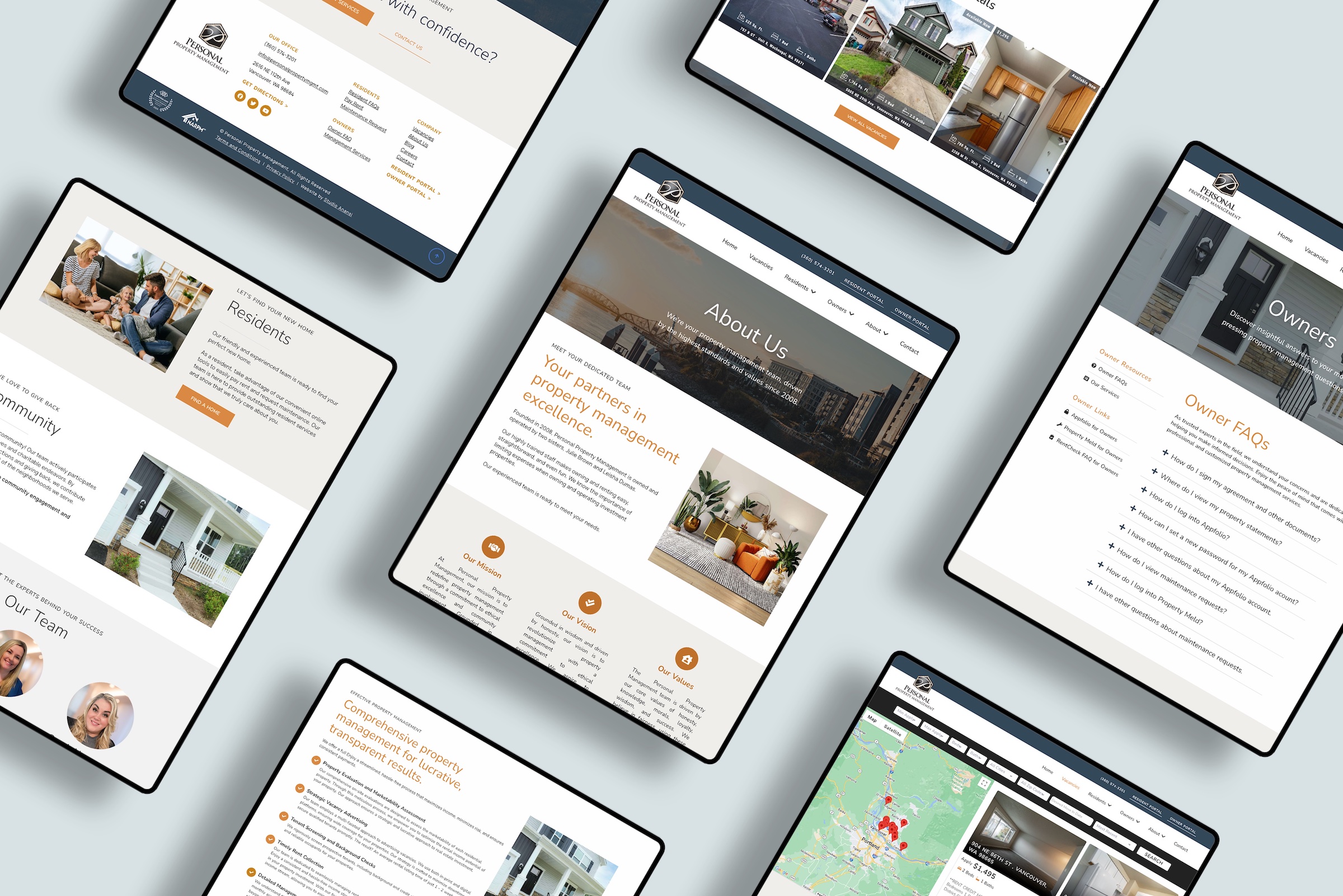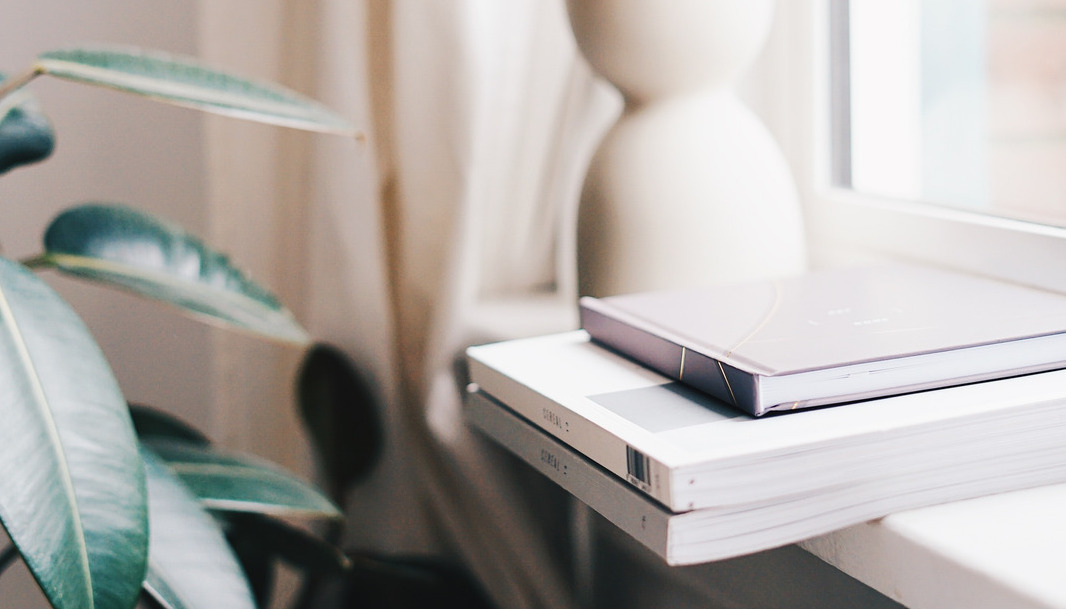Internet security has never been more important. The number of data breaches and hacks are rising, and the consequences can be devastating.
It’s crucial to have a strong WordPress site that includes two-factor authentication (2FA) protection. But what is 2FA? Why does your WordPress site need it? And how do you set up this type of protection for my website?
Learn more about two-factor authentication and how to protect your WordPress website below.
What is two-factor authentication?
Two-factor authentication is a way of more securely logging into your website or online accounts. Normal logins require a password and username. Two-factor authentication requires a password, username, and unique code that only you can access.
Some platforms use text messages or email to send your login codes. You may log in with your username and password, then check your phone or inbox for the unique code.
Other platforms use apps to automatically generate login codes. We’ll use these apps as our example later in this article.
Why does two-factor authentication matter?
Two-factor authentication is a way to protect yourself and keep your accounts safe.
Two-factor authentication means that, in order for someone to log into your account, they need your username and password, plus your phone or another device with the authenticator app.
Without one of these things — your username, password, and/or the unique code — they can’t access your accounts at all!
With a growing number of security breaches revealing confidential passwords and emails, it’s important to protect your logins as much as possible. Two-factor authentication is another tool to keep your data and accounts safe.
Two-factor authentication myths — and realities.
Myth: “I don’t need two-factor authentication because my website doesn’t contain sensitive information.”
Reality: It doesn’t matter what kind of information is on your website. No matter how simple your site is, you’re almost certainly storing sensitive data about yourself (including your email address and IP address) and your visitors. Especially if you collect any analytic data, such as through Google Analytics, you need to protect your website data. Two-factor authentication adds an extra layer of security to your website, no matter what kind of information is on the site.
Myth: “I don’t need two-factor authentication because I have a strong password.”
Reality: Passwords are always vulnerable, and we’ve written about the importance of WordPress passwords before. Even strong passwords can be guessed or hacked using brute force methods, sometimes in less than 30 seconds! Two-factor authentication still protects you even if someone guesses your email address or finds out about your other online account passwords through data breaches or scams.
Myth: “Two-factor authentication is complicated to set up and a hassle on the go.”
Reality: Two-factor authentication is easy to set up and can be used on the go. Setting up an app such as Google Authenticator takes only a couple minutes at most, and your login will require just one extra step.
How to turn on two-factor authentication for WordPress.
You can set up two-factor authentication for your WordPress site in just a few minutes.
- Install an authenticator app such as Google Authenticator on your phone. Search the App or Play store for the free Google Authenticator. After downloading it to your phone, follow the instructions to set up the app.
- Activate two-factor authentication on your website.
If you already have a security plugin such as Wordfence (my recommended security plugin of choice), two-factor authentication is already an option in your settings.
Go to Wordfence > Login Security, then scan the QR code with your phone. Your authenticator app will display a six digit code; enter the six digit codes that appears in your app and click the Activate button. Be sure to download the recovery codes and save them in a secure place! If you lose your phone, you’ll need to use these recovery codes.
If you don’t have Wordfence, install a plugin such as Two Factor Authentication. Follow the prompts to activate two-factor logins for your site.
…
Two-factor authentication is a way of more securely logging into your website or online accounts. It’s easy to set up and can be used on the go, so you don’t have to worry about forgetting it when traveling for work.
You might also want to consider setting up two-step verification for all your important accounts like email, Facebook, Twitter etc., as well as any financial institution that holds money in an account you use often. This can help protect yourself from hackers who may try accessing sensitive information they shouldn’t know.
Still not sure how this works with WordPress specifically, or wondering if there are additional security tips we recommend? Get in touch now.