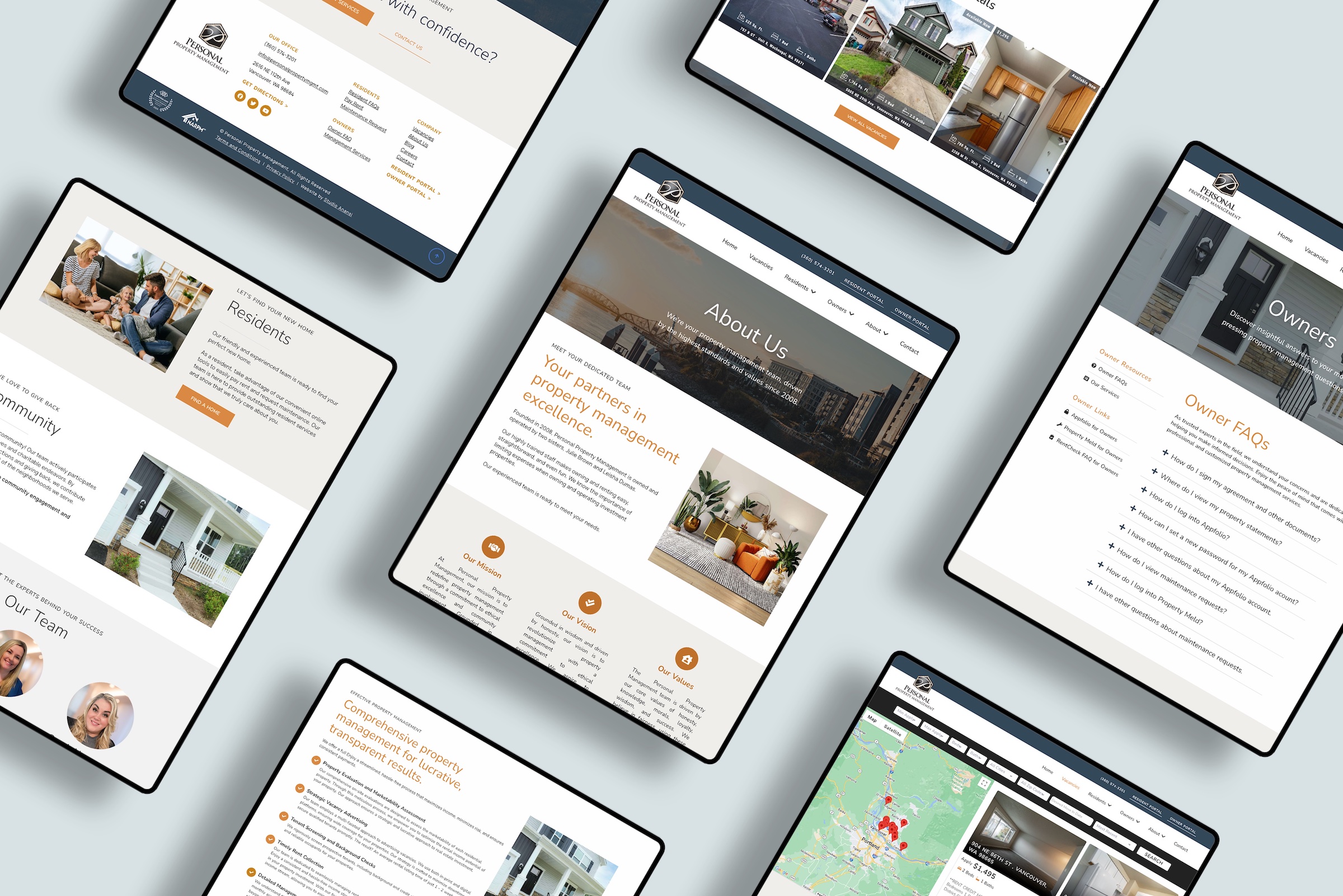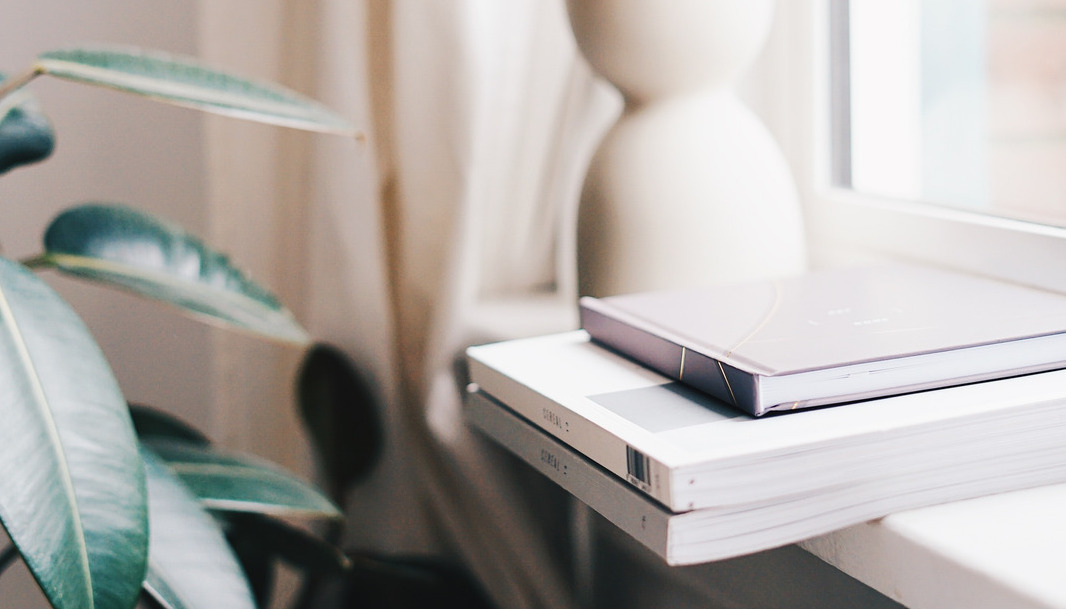When it comes to designing website pages, I’ve tried many tools and platforms over the years.
And yet, I’ve always returned to WordPress.
Read why here: Why WordPress? 5 Reasons You Should Use The World’s Most Popular CMS
It’s a common misconception that web designers build each and every webpage in WordPress from scratch. To ensure consistency and save my clients’ budgets, I use an incredible page builder tool called Elementor.
Here are three reasons that I recommend Elementor for web designers — in fact, for anybody who has a WordPress website.
Elementor features an easy, clean interface.
As part of my website design process, I provide each client with tools to update and manage their website themself.
More often than not, people prefer to have me take care of their website updates.
(If you’re also interested in outsourcing your website maintenance, check out the Studio Anansi WordPress Care Plans.)
However, others like to be able to update their site and add new content at the drop of a hat.
Honestly, I think that everybody should be able to update their website as quickly as they want. If you have a brilliant bolt of inspiration, you shouldn’t have to wait on a web designer in order to update your site!
That’s why I love Elementor’s easy interface. Even non-tech-savvy clients tell me that Elementor is straightforward and easy to use.
The drag-and-drop design tools are powerful enough that I can design your beautiful new website, but they’re simple enough that you can update that site yourself if you choose.
Elementor adapts with responsive designs.
There’s nothing worse than a website that looks good on desktops or laptops, but doesn’t work for mobile.
Mobile website traffic is growing, and more and more people are using their phones to access websites. Over 50% of all web traffic is on mobile devices, and people spend the majority of their online time on a mobile device.
In other words?
It’s absolutely vital that your website works on phones to stay ahead of the growing mobile trend.
Unfortunately, not all WordPress sites are created equal when it comes to mobile. I’ve worked with themes before that were absolute nightmares. They didn’t adapt to phone screens, and some even cut off important content like sales buttons.
It’s heartbreaking to see business owners realize that they’ve missed months of sales and growth because their website doesn’t work for half of their visitors…and they had no idea.
Elementor solves that problem with beautiful responsiveness and page designs that quickly adapt to fit different screen sizes. Plus, Elementor has easy tools to test mobile displays before your site goes live — so even if there is an issue, you catch it well in advance of publishing!
With Elementor, you can be confident that your website will look good and reach your audience even on their phones.
Elementor integrates with crucial online platforms.
When I first started designing websites, I quickly realized that each client had different tools and requirements. Whether it was email platforms or social media management tools, every client brought new needs to the table.
My challenge was to find a website tool that could integrate with the largest number of platforms.
My solution?
You guessed it — Elementor!
Elementor integrates with many of the most popular online tools such as Aweber, Mailchimp, ActiveCampaign, ConvertKit, Zapier, WooCommerce, Rank Math, Discord, Adobe and so many more.
With native integrations, there’s oftentimes no need for finicky workarounds that may stop working at any time. That’s why I love using Elementor for clients who are looking to grow — no matter what tool they add in the future, they’re likely to have a native integration for their website.
Building a WordPress website? Try Elementor now!