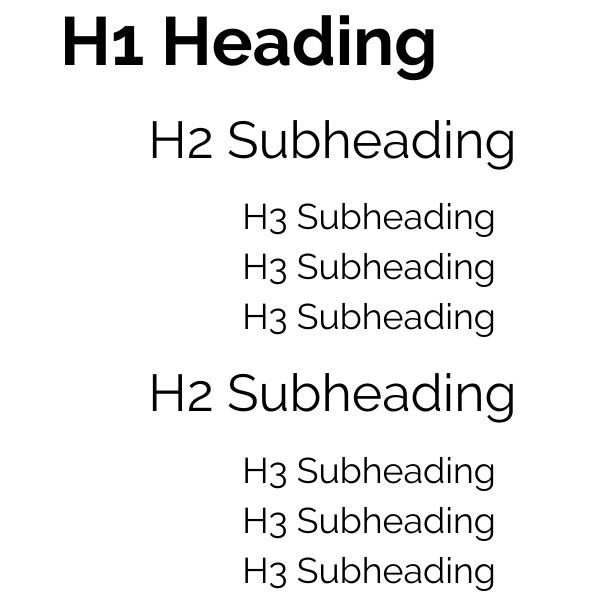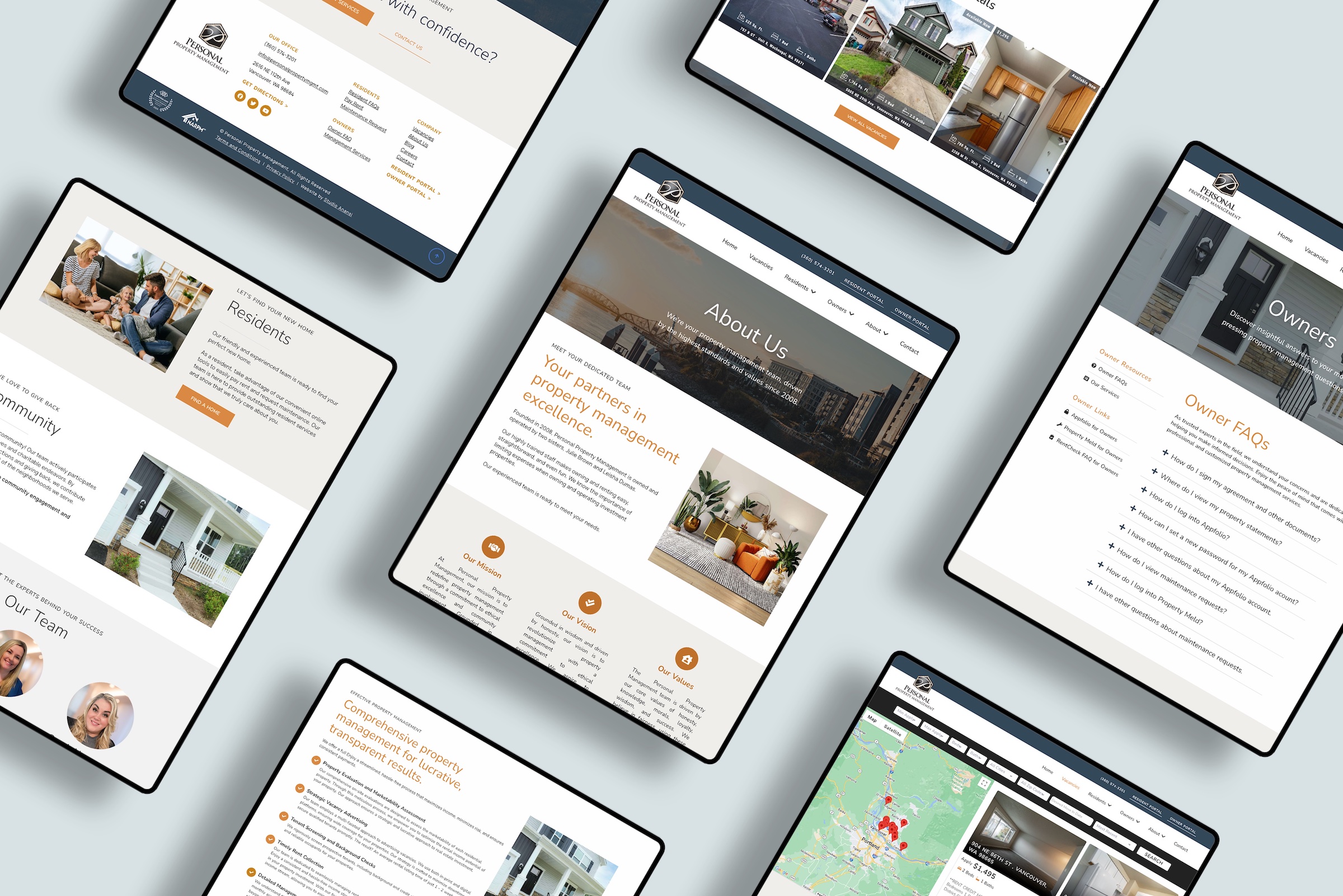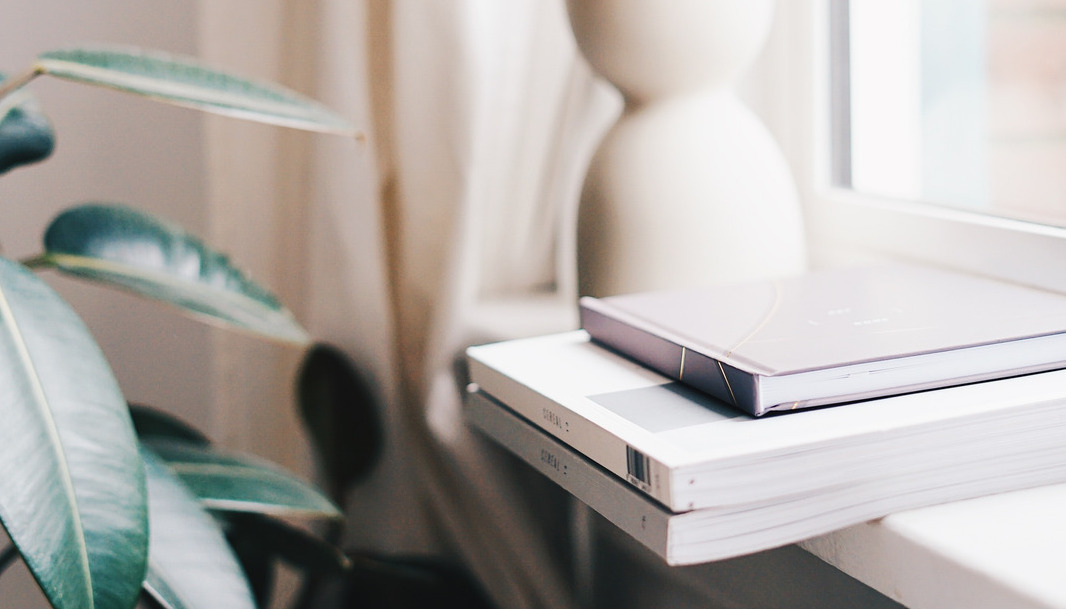Updated for 2024
Using WordPress to power your website?
You’re in great company! WordPress powers over 455 million websites — yes, that’s 455,000,000 websites.
WordPress isn’t just for blogging. Sites powered by WordPress include…
- Zillow
- TED
- Etsy
- And even the White House!
If you’re like many website owners, you may be using WordPress because it’s powerful, flexible, and supports your business growth.
(And if you’re not on WordPress yet, here’s why I advise WordPress for almost all of my website clients! Read More: Why WordPress? 5 Reasons You Should Use The World’s Most Popular CMS)
I love WordPress for many reasons, especially its powerful search engine optimization. WordPress is fantastic for SEO — if you know the right tools and tips.
I’m going to go through WordPress SEO settings for you, so you can get your site optimized and ranking on Google.
Is this guide right for you?
Search engine optimization may seem like a tough thing to understand for website owners. And I completely understand! You’re already busy with your business and everyday life. You may not have the time to master an entirely new topic that takes years to master.
That’s where I come in.
I’m here to break down SEO into simple categories, so you can dig as deep (or not) as you want.
In this guide, I’ll review…
- What is SEO
- How Does SEO Work on WordPress?
- SEO for WordPress Websites
- SEO for WordPress Pages
- SEO for WordPress Posts
- Advanced WordPress SEO
This WordPress SEO guide is perfect if you are…
- Starting a new WordPress website and want to start on the right SEO foot
- Updating SEO for an existing WordPress website
Regardless of where you are in your WordPress journey, you’ll get a tour of SEO tactics for improving your site.
Plus, I publish weekly website tips and articles! Join now receive my latest WordPress updates.
So what is SEO anyway?
SEO (short for “search engine optimization”) is the practice of making your website appealing to search engines like Google.
Your goal is to bring people to your website. To succeed with SEO, you want to accomplish two goals:
- Attract readers to your website
- Keep readers on your website with other interesting articles and posts
Why is it important to attract and retain visitors?
Put yourself in Google’s position. Google wants people to use their search engine rather than one from a rival. Google is aware that consumers are more likely to be satisfied with their service (and, as a result, continue using it) if they provide interesting results. As a consequence, material that is interesting is prioritized — this content ranks higher in search engine results.
How does Google know when the content on your site is interesting? The number and duration of visits to your website are indicators.
Search engines want to be effective and keep searchers coming back for more. So how can you be part of this process?
When your website attracts visitors and those people stay on the site to interact with it, search engines will give your website a boost in ranking.
It’s a bit of a chicken-and-egg situation…
You need excellent SEO rankings to reach a broad audience.
But you need to reach a broad audience to improve your SEO rankings.
So what’s a new WordPress website to do?
Don’t be concerned if you’re unsure about SEO or worried that your WordPress website will never rank. There are a few things you can do to make your WordPress site more SEO-friendly.
One word of warning, however…
SEO is a long and time-consuming procedure. There isn’t a “quick fix” for obtaining rapid Google results. SEO is a lengthy process, so get ready and let’s start learning!
How Does SEO Work on WordPress?
WordPress does not come with a default SEO tool — you have complete control over which tool to use for your site.
I recommend RankMath, a premium SEO plugin that makes WordPress SEO a breeze. The plugin includes a step-by-step installation and configuration wizard that handles the heavy lifting of SEO for your WordPress website.
RankMath takes care of many SEO steps, there are still several areas where you can boost your website’s SEO. I’ll go through these settings in three categories:
- SEO for your WordPress site in general
- SEO for your WordPress pages
- SEO for your WordPress posts
Finally, I’ll share some advanced SEO tips for you to go above and beyond!
Always Avoid SEO Keyword Stuffing
Before we dive into the techniques, let’s quickly talk about how not to use strategic keywords on your website pages.
Back in the early days of SEO, there was a common practice called “keyword stuffing.” This happened when people tried to overload website pages and posts with repetitive keywords. For example, you would see a paragraph overused a specific, obvious term. Such as…
If you’re shopping for the best swimsuits in 2021, it can be hard to know which is the best 2021 swimsuit of all the options. Fortunately, we reviewed the 2021 best swimsuits and will make it easy for you to pick the best 2021 swimsuit for you!
You know who talks like that?
Nobody.
At least, no humans.
That’s a paragraph geared toward search engine bots, especially Google. Google has learned the lesson, and your website may be penalized if it is overloaded with keywords. So don’t take the chance!
This warning applies to all content on your site — pages, posts, all of the above!
To test for keyword stuffing, read your material as if you were a new visitor to your website. Is the content flowing naturally, or does it feel constrained? You want material that is interesting and written for humans.
With that warning out of the way, let’s dive in to WordPress SEO.
SEO for WordPress Websites
We’ll start with the basics. Here are ways to boost SEO scores for your website in general.
Research your top keywords
As you create content for your website, including relevant SEO keywords will attract people who are looking for your service or products.
When choosing your keywords, there are many factors you need to take into account. What words are in high demand? How often do people search for those words each month? How competitive are the top results for those terms?
Start by brainstorming a list of keywords for your content, then branch out to synonyms and related terms. Record the top keywords (such as travel, Florida, roadtrip) and the top phrases (such as best roadtrip to travel down Florida coast).
Your keywords should identify the topic of your content so that visitors will be able to find it on your site. If you’re having trouble thinking of keywords, no worries! Check out our tips to choose powerful SEO keywords, plus free SEO tools to help your research.
Once you know your keywords, you’ll use time in your content — from blog posts to page titles. So write down that list, and keep it handy for reference!
Read More: How to Choose SEO Keyword + 6 Top Tools
Reduce image sizes
Photographs and videos are fantastic on websites, but be careful that images don’t slow down your site!
Large images can bog down your website, delaying page loading times. Sites such as Unsplash and other stock photo sites provide beautiful pictures, but their images can be huuuuge. Adding large images to your website leads to slower response and load times.
Why are slow load times a problem? Nearly half of web users expect a web page to load in just 2 seconds or less — and 40% will abandon a site after waiting for more than 3 seconds.
In other words…
Faster load times = happier web visitors.
Happier visitors = more time on your site.
And more time on your site = better SEO.
So how can you make sure your site loads quickly? One way is to keep all images below 500 KB. You can reduce file sizes by limiting image widths to a maximum of 2500 px, or compressing images with tools like JPEGmini.
Read More: Tips to Format Images for WordPress SEO
Customize image names
Image size isn’t the only way that your images can affect your WordPress SEO. Image names and alt text also matter for boosting SEO ranks.
Image names are the actual file names. When naming images, use descriptive names and (such as pacific-ocean-astoria-oregon.jpg) rather than generic names (such as photo045738.jpg).
Separate words with hyphens and leave out short filler words such as articles, e.g. “my back massage and neck massage therapy” would become back-neck-massage-therapy.jpg)
For the easiest process, I recommend changing the image names on your computer before you upload them to WordPress.
Read More: Tips to Name Images for WordPress SEO
Add image alt tags
After you upload an image, be sure to add alt text. Alt text is what some browsers display instead of the image. Plus, search engines use alt text to identify page content — which is super important for SEO!
To write alt text, think about how you would describe the photo to somebody who can’t see it. Keep your alt text descriptive and short, typically under 12 words. Use keywords and write in real sentences without hyphens. For example, your alt tag may say Sunrise on the coast in Astoria, Oregon.
Secure your site with SSL
A Secure Sockets Layer (SSL) certificate helps boost your website security and SEO. SSL secures connections, making your website safer for both you and your visitors.
Google takes SSL certificates into account when ranking your site in search results. So it is definitely worth making sure that your WordPress site has an SSL certificate. You can tell if a website has an SSL certificate if it has “s” in its URL; many browsers also display a padlock to indicate that a site is secure.
All Studio Anansi hosting plans are configured specifically for WordPress and include a free SSL certificate. Want to add SSL to your website? Get in touch to inquire about hosting and security upgrades now.
SEO for WordPress Pages
Once you’ve updated the WordPress SEO settings for your website overall, it’s time to tackle SEO for each of your website pages.
Add SEO titles to pages
Each page in your WordPress website has an SEO title that appears in search results such as Google.
Remember that list of keywords you made? The SEO title is a great place to add those keywords! Keep your SEO title under 70 characters and use keywords that relate to the content of the page.
Add SEO descriptions for pages
You can also add SEO descriptions for each page on your site.
If your page title and meta description are optimized for search engines, visitors to your website will see the SEO description as the result of each page.
In rare situations, search engines will look at other content on your site and incorporate it into a search query. However, your SEO description will generally be what appears.
As you write page descriptions, limit yourself to 150 characters. Make sure you also add keywords, and try to use the same keyword that you used in the SEO title from the previous step.
Link within pages
Google and other search engines can only rank material that they can locate. Links help Google and other search engines locate the content on your site.
Links also help visitors to your website find other, relevant items on your site. By adding links to your other content, you help people discover more of your content and thus spend more time on your site — helping your SEO with both visitor duration and interest.
SEO for WordPress Posts
If you blog on WordPress, make sure your posts are also updated for SEO.
Target one keyword per post, and don’t forget the first paragraph
Each post should have one target keyword, and you should try to include that keyword in your first paragraph — in fact, include the keyword in the first sentence if possible!
Just like with your website pages, remember that your writing needs to be engaging and keyword rich without being keyword stuffed. I recommend testing your keyword density, aka the percentage of times that the keyword appears on a post.
For example, if your new blog post has 1500 words, and you use the keyword 100 times, that’s a keyword density of 6%.
In general, aim for a keyword density of 2-3% — and always make sure your keywords are used naturally. I can’t stress this enough, avoid the dreaded keyword stuffing!
Use headers
Headers are great ways to break up blocks of text into interesting, readable content.
Most modern website visitors will skip giant paragraphs of text. Instead of producing huge and text-heavy blog articles, break them up with headers.
WordPress offers several levels of headers, including Heading 1 (H1), Heading 2 (H2), and Heading 3 (H3).
Think of your blog post as a book. Your H1 is the title, and the other heads organize content. Your post should have just one H1, then use the headings in descending order as if they were chapters of that book.
Publish on a schedule
Fresh content on your website is appealing to search engines and readers alike, so create a schedule and stick to it!
It might be difficult to determine how often to publish for many new bloggers. There is no one-size-fits-all solution when it comes to blogging success.
Some bloggers thrive on a weekly publishing schedule, while others post only once per month. A few of my favorite bloggers publish every few months, producing huge articles with lots of research between posts.
Remember, what works for another blogger may be right for you.
I recommend that you start with a one-post-per-week schedule, then modify it based on your audience’s reaction and engagement. Give yourself at least 3 months to gather data before changing your routine if possible!
Keep in mind that WordPress scheduling will make your life easier. Thanks to scheduling, you can plan and publish blog entries ahead of time!
Add keywords to URLs
A URL is a website address such as www.google.com or www.studioanansi.com.
Each of your blog posts has a custom URL. WordPress automatically generates these URLs based on the title of the post:
“My Travel Tips for Costa Rica” —> myblogsite.com/travel-tips-costa-rica
“The BEST Vegan Apple Brownie Recipe” —> myblogsite.com/vegan-apple-brownie-recipe
You can edit post URLs to include your keyword and remove filler words such as “or” “and” “the” and “in.” Try to keep your blog URLs short (no more than 8 words) and use your keywords separated by hyphens.
Link to your other posts
Similar to linking between website pages, I recommend also adding links between blog posts.
Remember, links help visitors find other, relevant posts on your site.
By adding links to your other posts, you help people discover more of your writing and spend more time on your site — helping your visitors and boosting your SEO.
Be sure that you’re linking keyword-rich text. For example, consider this sentence:
Click here to read more about my trip to Austin, Texas.
To link relevant terms, add a link to the words “trip to Austin, Texas” rather than “Click here.”
Advanced SEO
Already updated your WordPress website, pages, and posts SEO? Way to go!
Now, here are a few final updates for your WordPress SEO.
Setup and connect Google Analytics
You need to be tracking your website traffic if you want to know where your visitors are coming from, what content they’re reading, and how to reach out to more people.
After all, what’s the point of attempting to attract new visitors if you can’t even track web traffic?
I recommend creating a free Google Analytics account and linking it with your WordPress website. Even if you don’t have time to fully understand Google Analytics right now, at the very least set up your account so it can collect data!
And FYI — all Studio Anansi website designs come with a free Google Analytics account for data tracking. Ready for a new WordPress website that includes robust visitor tracking? Get in touch to inquire about our design availability.
Connect Google Search Console
Search Console is another free Google service to help manage your site’s search results.
You’ll need a Google account and published WordPress site to connect WordPress with Google Search Console — but it’s well worth it to discover how people are finding your WordPress site.
After connecting Google Search Console, you can even see which keywords visitors are using to find your WordPress site.
Yep — all Studio Anansi website designs also come with a free Google Search Console account. Get in touch to inquire about our availability.
Generate backlinks
Backlinks are links that come from an external website and point to your site. A backlink is a signal to search engines that your site is reliable and trustworthy, which helps improve your SEO rankings.
The most straightforward approach to obtain backlinks is to receive editorial coverage or contribute guest articles for other websites. Look for sites that are in your niche and avoid any that appear spammy! Backlinks from known spam sources will damage your SEO, so avoid buying them from dubious places.
…
There you have it — a comprehensive guide to WordPress SEO.
I’ll be publishing more WordPress guides (include step-by-step SEO instructions) soon!
In the meantime, get in touch with any questions or join the Studio Anansi community now be first in line for the latest WordPress updates.