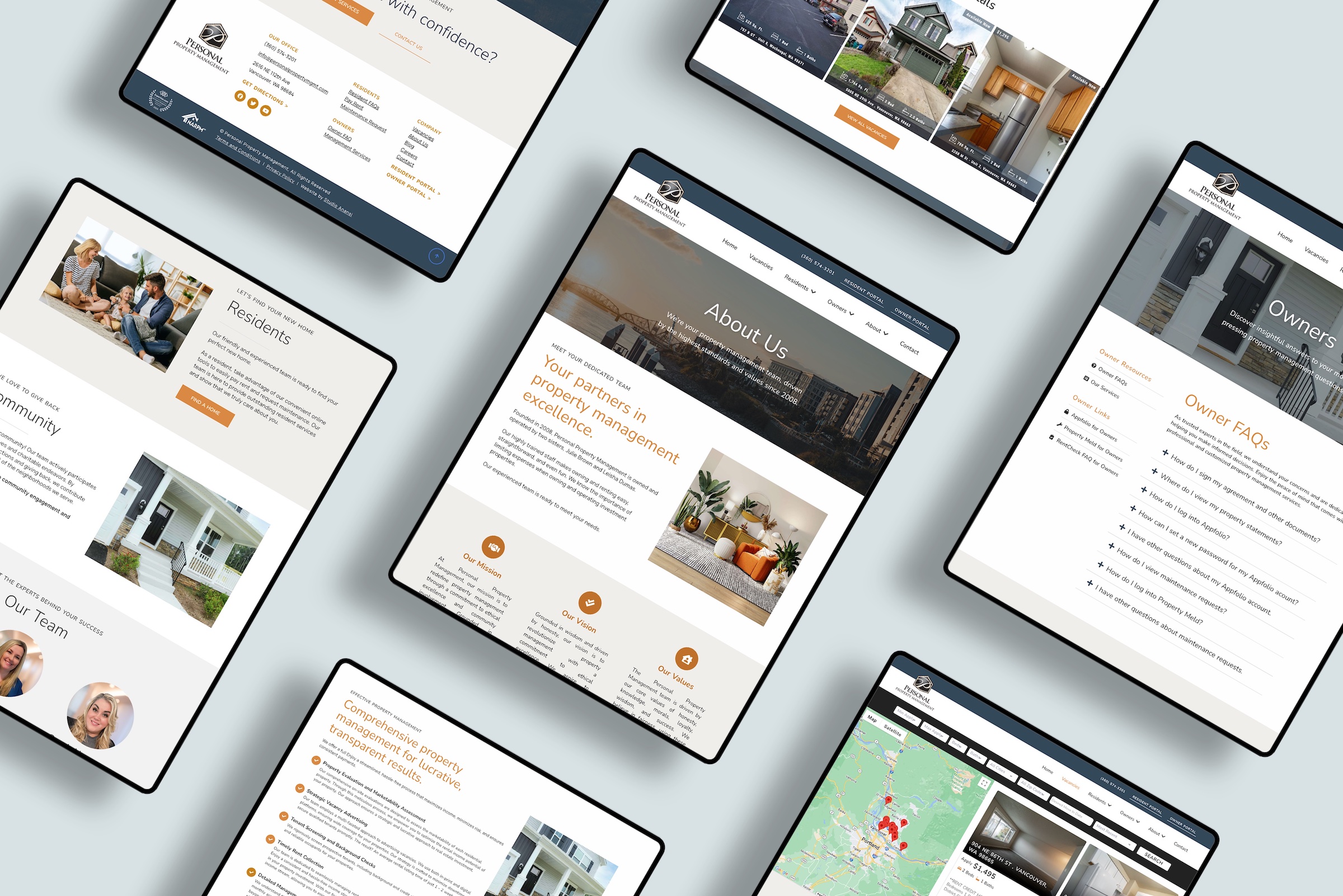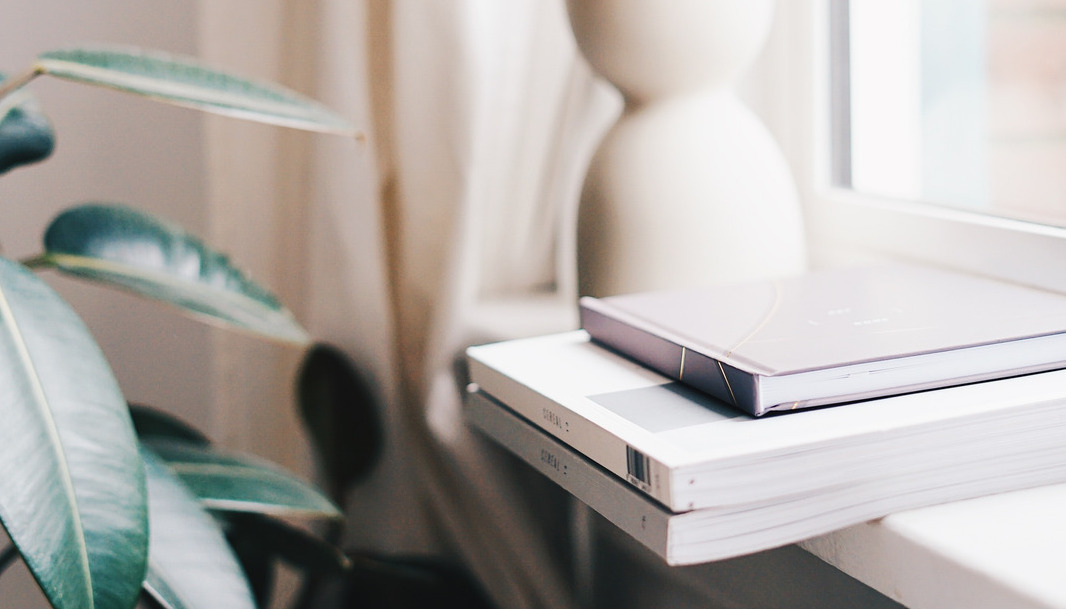When working with new web design clients, we always start by asking about their business systems. Specifically, we want to know what’s working — and not working — in their business processes.
Why do we emphasize business systems?
Because in our experience, it’s only worth investing in a new website after implementing effective systems. Their new website will increase sales and demands on their time. Before that happens, our clients need systems to support this growth.
One of the most common issues people mention is their time management. Many clients tell us that they feel too busy all the time — and this may be a familiar feeling for you, too.
If you’re like other business owners, you may find yourself with a seemingly endless to-do list. You may be asking yourself questions such as…
Why am I so busy all the time?
Why am I spending so much time on customer service?
How can I spend less of my day on administrative tasks?
Fortunately, you have a secret weapon ready to save you time and help you work more efficiently. Your website can be a powerful tool for reducing admin demands and regaining hours each day.
Three Strategies to Streamline Your Day — and Give You Back More Time
For business owners navigating the complexities of growth and scale, understanding the pivotal role your website plays in streamlining operations is a game-changer.
These strategies are not just about aesthetics but about embracing your website as a central hub for efficiency, innovation, and empowerment.
1. Answer FAQs Before They’re Asked
A significant time sink for many businesses is the repetitive task of answering the same customer inquiries. Studio Anansi champions the use of an effectively curated FAQ section on your website. This approach not only conserves valuable time but also enhances the customer experience, providing immediate answers to their queries.
It’s a simple yet powerful adjustment that can redirect hours back to strategic business activities.
2. Streamline Scheduling with Smart Tools
Gone are the days of cumbersome email chains to schedule appointments. Implementing smart scheduling tools like Calendly on your website can transform this process into a seamless, efficient experience.
By integrating these tools, businesses can automate appointment bookings, confirmations, and reminders, thereby reclaiming time once lost to logistical back-and-forths.
3. Automate Lead Generation and Qualification
In the digital age, your website should be a dynamic tool for marketing and lead generation. Studio Anansi advocates for leveraging your online presence to not only capture leads but also to qualify them automatically.
Through strategic lead magnets and automated follow-ups, your website can facilitate a comprehensive sales process—minimizing the need for manual intervention and maximizing efficiency.
Ready to Harness the Power of Your Website?
Imagine a future where your website does more than just exist — it works for you, embodying the essence of efficiency and strategic growth. Studio Anansi is at the forefront, ready to guide you through a transformation that empowers your business to thrive in the digital landscape.
Reclaim your time and elevate your business. Contact Studio Anansi today to embark on a journey towards a more efficient, impactful, and innovative future.