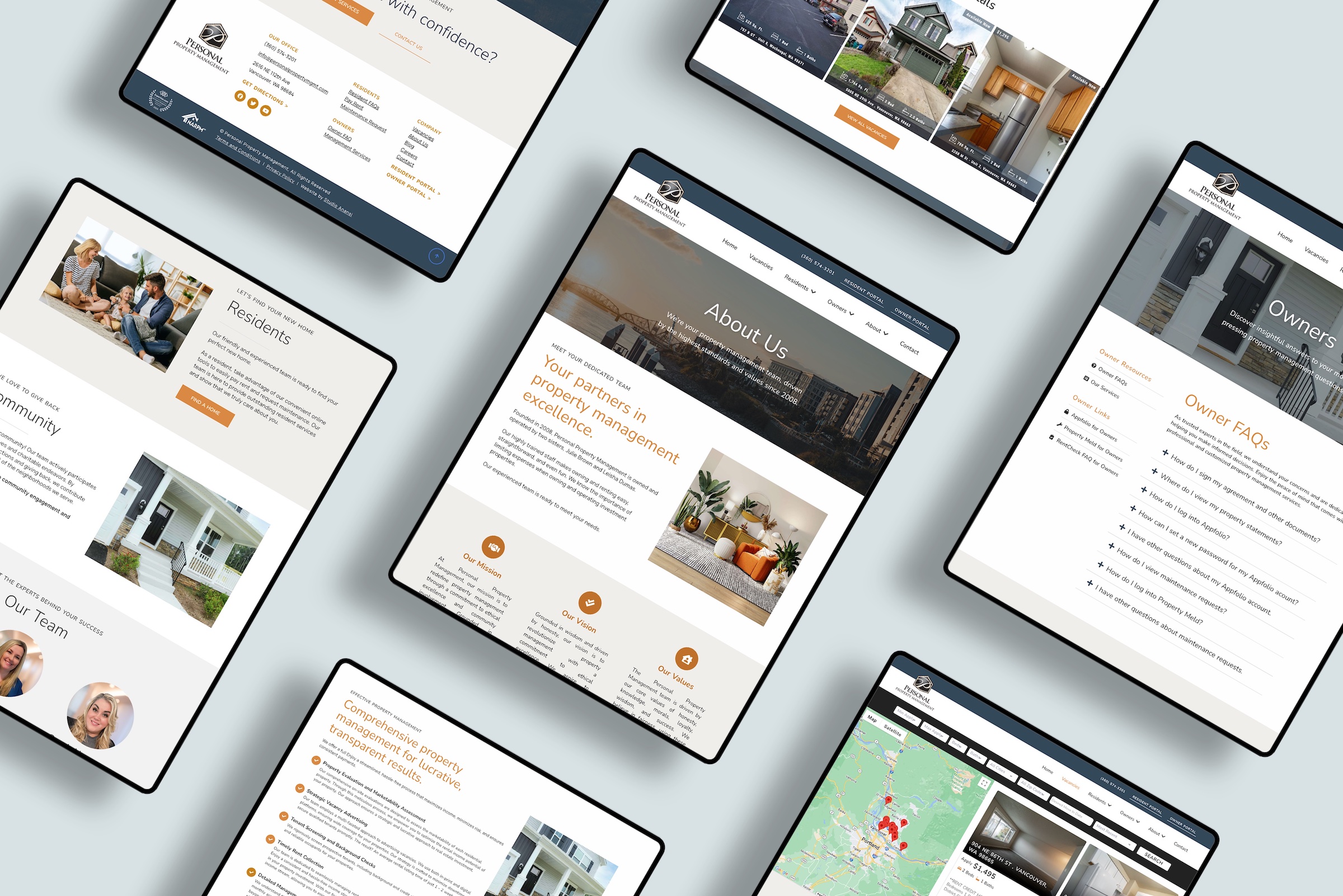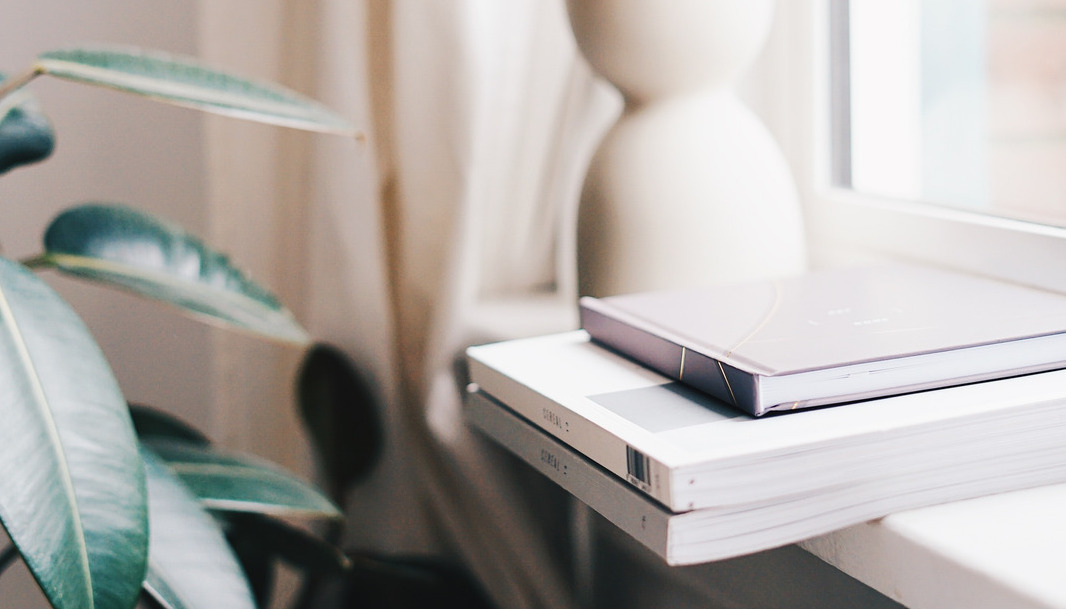You want to add a new user to your WordPress website. Good news — this is actually really easy to do!
One of the things I love about WordPress (and trust me, there are many reasons that WordPress is my website builder of choice) is how it’s so dang easy to add users without having any coding knowledge at all.
Video Guide
Here’s a step-by-step video showing you how to add a new user:
Written Steps
Prefer a written list? No worries, I’ve got you covered.
- Log into your website admin dashboard
- On the left-hand menu, click “Users”
- Fill out the sections for your new user
-
- Username. This can whatever you prefer, whether that’s a name like Jane or combination like JaneDoe
- Email. Be sure this is an email where they can receive notifications. They will receive their password at this email address!
- Password. The website will automatically generate a strong password and tick the box to send the user their notification via email. Keep these settings as they are.
- Role. If your user needs full access to your site, change this role to Admin.
- 2FA. If you have a security plugin on your site, you may see a 2FA Grace Period option. I recommend allowing this grace period, since it gives the new user time to log in and set up 2FA for their site. Learn what 2FA is and why it matters on WordPress websites.
-
- Click the “Add New User” button