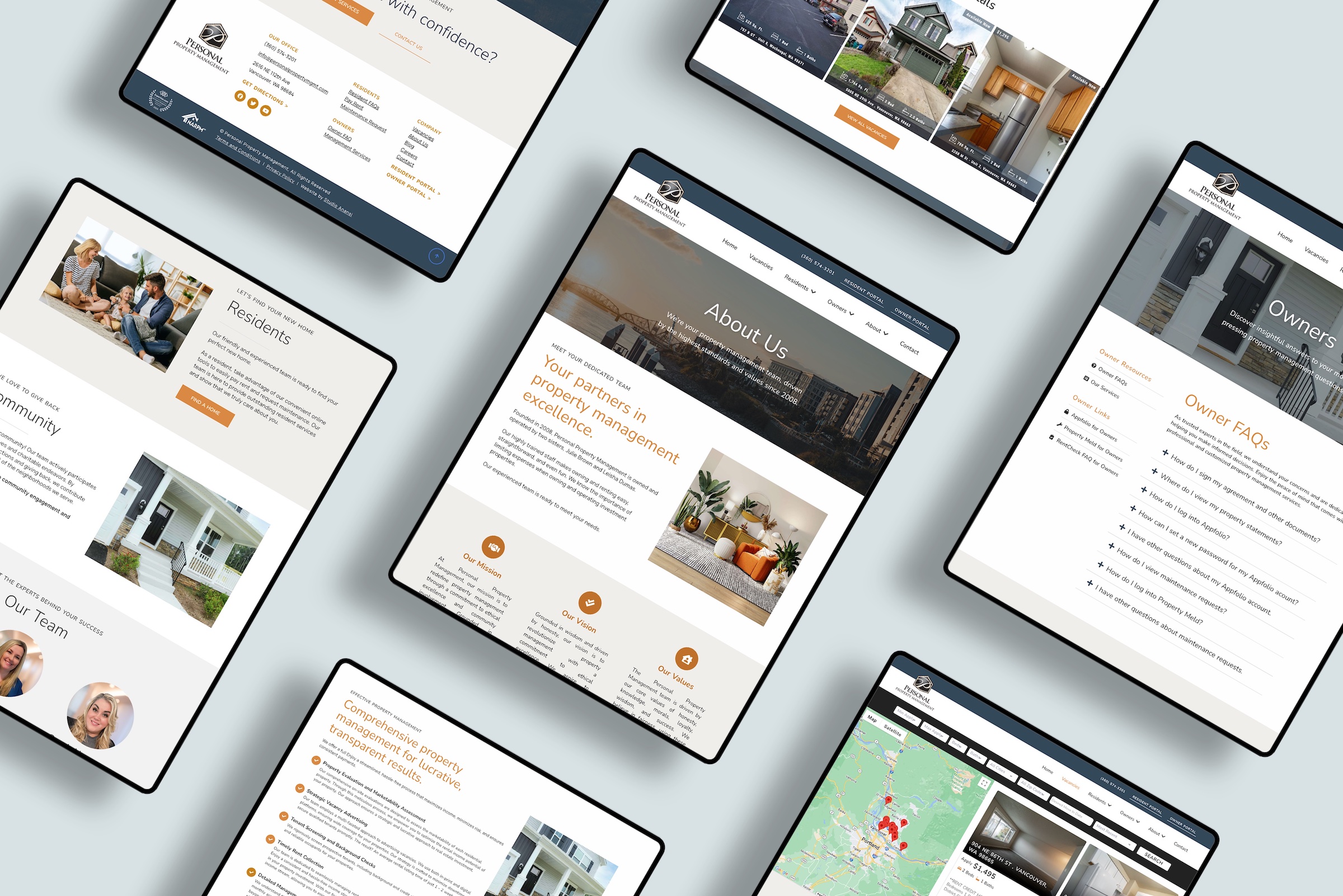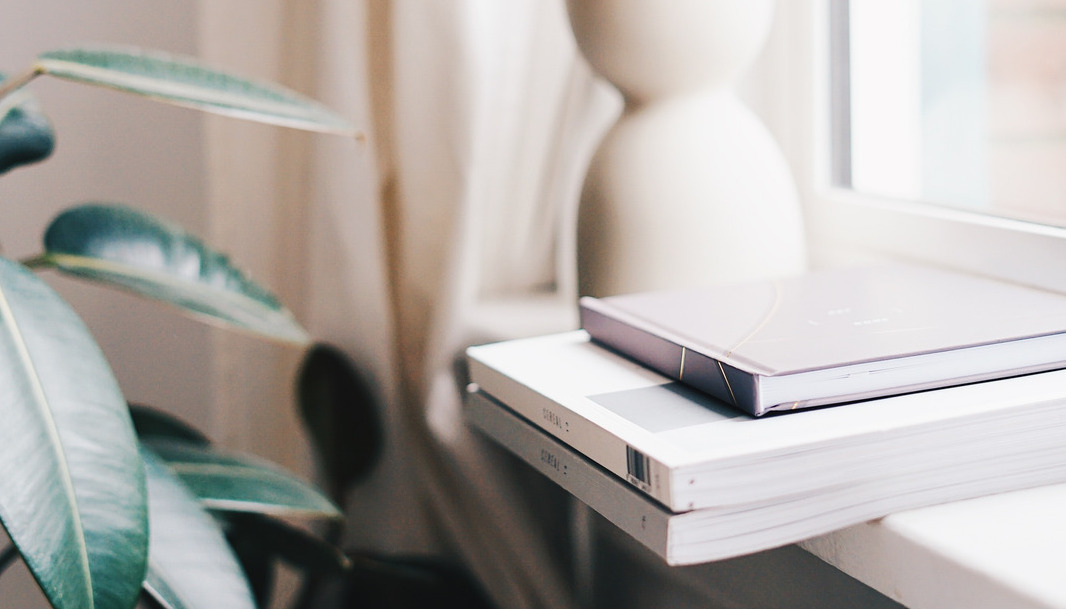Wondering how to fix a hacked WordPress website? You’ve come to the right place.
WordPress is a powerful content management system that has been around for over a decade. It is used by millions of people, including many large companies and governments. Unfortunately, it can also be targeted by hackers who want to steal your data or take down your site.
If you have noticed any unusual activity on your WordPress website, there are steps you can take to diagnose the issue and fix it before further damage is done to your site’s reputation or traffic numbers.
How are WordPress websites hacked?
WordPress website attacks can happen for a number of reasons. Some of the most common are outdated WordPress files, plugins and themes. You know those notifications that your themes or plugins have updates available? Don’t ignore them! Updates oftentimes patch security flaws and address new issues.
That said…
Even if you update your files daily, your website may still be vulnerable. Do you use an insecure password — or heaven forbid, reuse the same password from other sites? That’s a major risk for your website.
Another common issue is hosting. Even if your hosting plan claims to be for “Managed WordPress Users,” shared hosting is inherently risky. When hundreds of websites share a server, a hack against one can compromise all.
(Psst…interested in upgrading your hosting? Check out the Studio Anansi hosting plans for secure website hosting built specifically for WordPress.)
What happens when a WordPress website is hacked?
As you can imagine, hacks are painful for the website owner. Your beautiful website may be offline or replaced with new content that scares away potential customers. Hacks feel like an emergency, especially because you don’t know who else has noticed the hack!
What’s worse, hacks have far-reaching consequences. Hacks can embarrass your business, cost you potential customers, and even hurt your search engine rankings. If a hack isn’t fixed quickly, Google and other search engines may blacklist your site.
How do I fix my WordPress site after it is hacked?
So what can you do if your website is hacked?
The first step…take a deep breath. This to shall pass.
Next, follow these three steps:
1. Restore from backups.
The first step to recover from a hack is restoring from a clean backup.
Of course, restoring is only possible if you have a working backup. That’s why my hosting and website care plans include daily, secure backups.
It’s worth checking with your website host or WordPress developer to see if you have ongoing, daily backups. Read more about the importance of WordPress backups here.
2. Update all plugins and themes.
Next, update your plugins and themes to the latest versions. Outdated plugins and themes are security risks that can leave unauthorized backdoors into your site. Updating helps secure your site and prevent the same hack from happening again.
3. Scan and monitor for future security.
Finally, run your site through security scans to check for any remaining vulnerabilities. If the site is a frequent target of attacks, install a security monitor to alert you of unusual activities.
Preventing hacks from happening.
Investing in ongoing WordPress maintenance is your best bet if you want to avoid hacks.
I recommend scheduling weekly plugin and theme updates, along with security checks for malware, blacklisting, and any hidden risks.
Want to protect your website, but don’t have time for ongoing maintenance? Check out our WordPress Care Plans to keep your site secure.