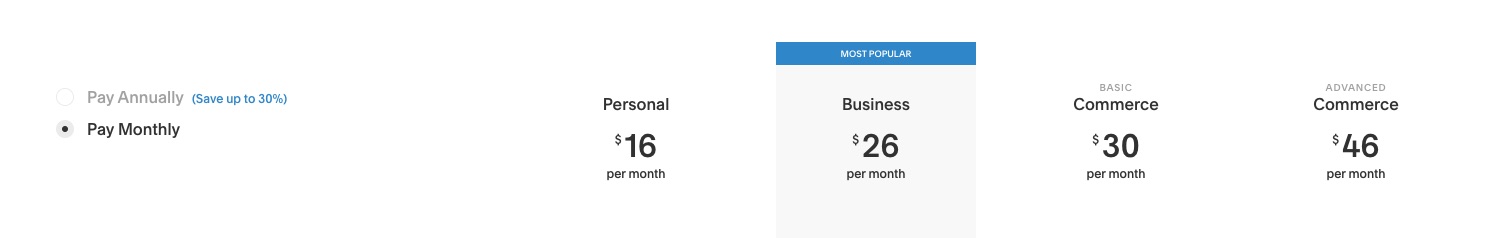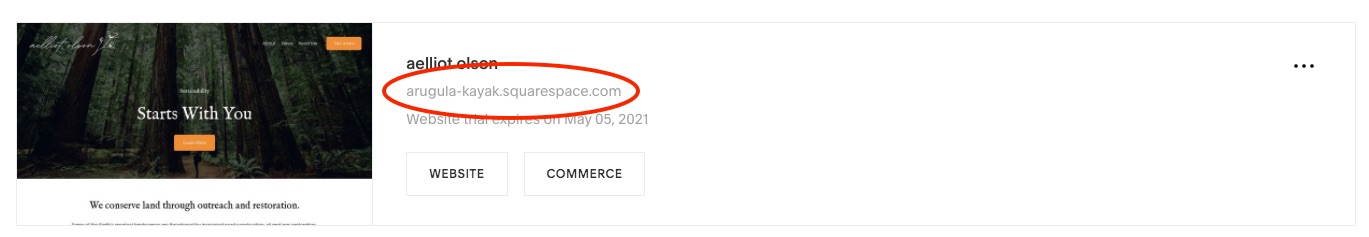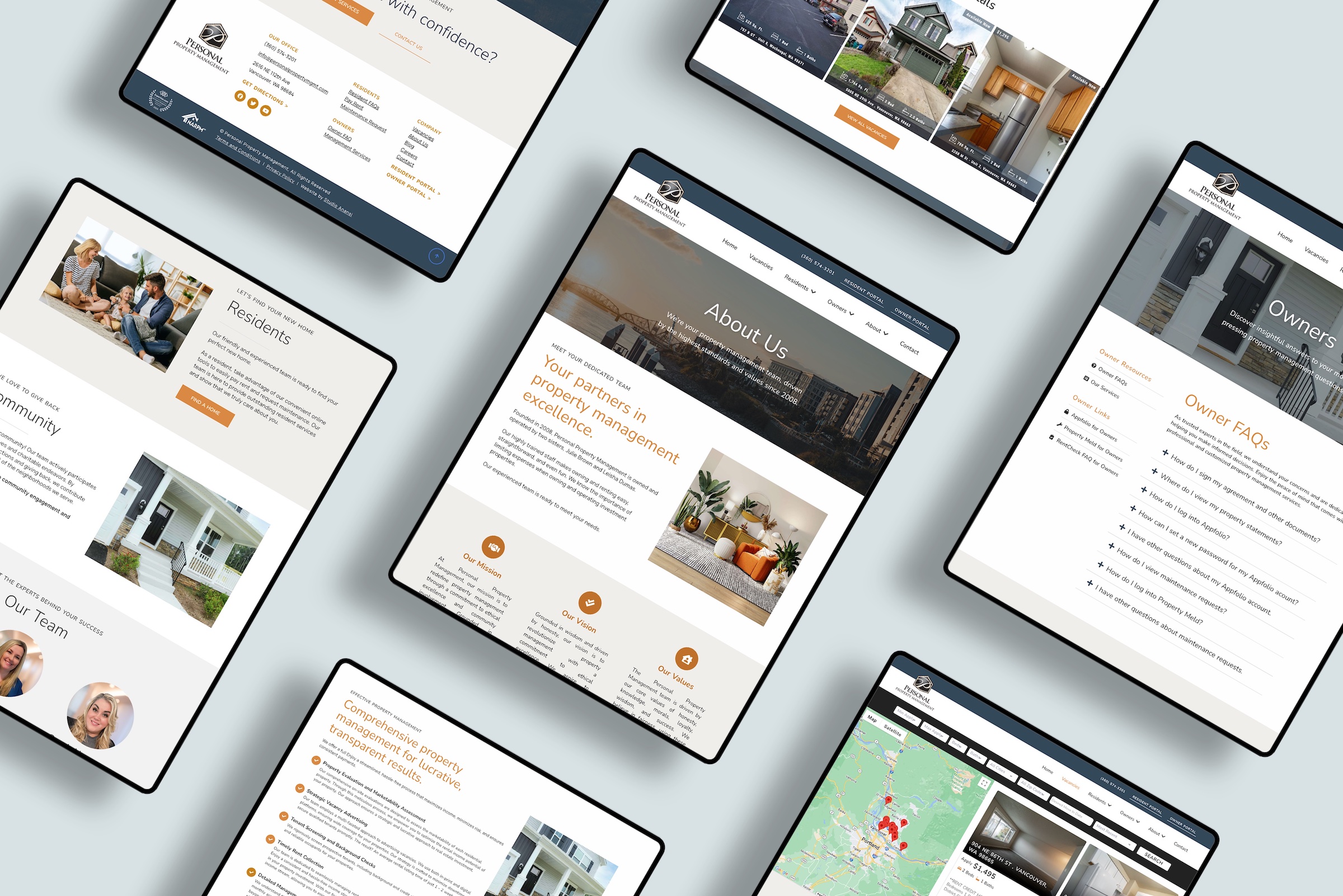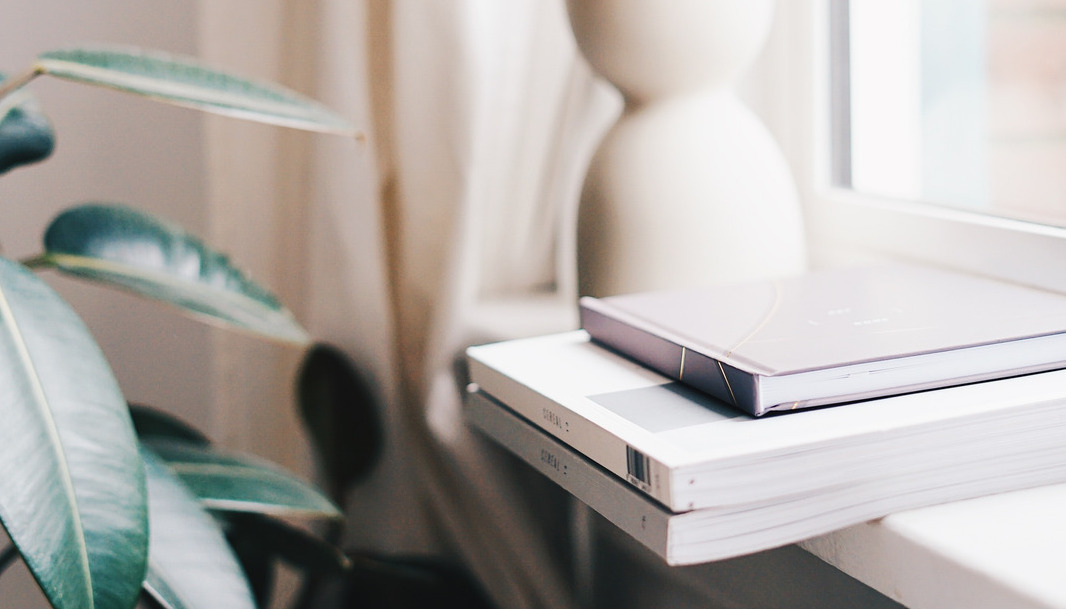How much does a Squarespace website REALLY cost?

By Elliot Olson
Lead Web Designer + Digital Strategist
So you’re ready for a new website — fantastic!
It’s always exciting to start a Squarespace website, whether you’re building a completely fresh site or moving an existing website to Squarespace.
I personally love diving in on a new site. I can spend hours (even days) choosing the perfect colors, fonts, and layouts for each new site.
But hold up for just a sec.
Before you get too far in the design weeds, you might be asking…
- Is Squarespace free?
- How much does Squarespace cost?
- What are the Squarespace pricing plans?
I’m here to answer all your Squarespace cost questions. Starting with…
Is Squarespace free?
The short answer: nope.
Unlike other website builders such as Wix and WordPress, Squarespace does not offer a free plan.
However, Squarespace does provide a free 14-day trial for you to test out the platform and see if it suits your needs.
After the trial period ends, you’ll need to sign up for a plan.
If Squarespace isn’t free…then what does it cost?
Your costs will depend on at least three factors:
- Plans
- Domain
Depending on which plan you choose, your email and domain may be free for the first years. So let’s start with the plans.
Squarespace Pricing Plans
Squarespace offers four plan tiers:
- Personal
- Business
- Basic Commerce
- Advanced Commerce
The Squarespace Personal Plan is best for individuals who need a personal website such as a blog or simple informational site.
The Squarespace Business Plan is best for creating a small business website, especially for service businesses and creatives.
The two commerce plans are for online stores. The Squarespace Basic Commerce Plan is great for online retailers with small e-commerce shops. The Squarespace Advanced Commerce Plan comes with more robust features such as abandoned cart recovery and subscriptions.
All plans include:
- Free custom domain
- Drag-and-drop website builder
- Unlimited bandwidth and storage
- Responsive design (and yes, a mobile-friendly website is crucial!)
- SSL security certificate
- Metrics
The plans are billed as either monthly or annual charges. You can change the billing rate with this toggle on the Squarespace Pricing page:
Still not sure which plan is right for you? Read on for more detail about each Squarespace plan.
What is the Squarespace Personal Plan?
- Annual – $12 per month
- Monthly – $16
If you’re just getting started online, the Squarespace Personal Plan is probably a great start for you. The Personal Plan is a good option for new websites that don’t want to commit yet to a Business Plan.
Consider starting with a Personal Plan if you are…
- Displaying a portfolio
- Posting a resume
- Starting a blog
- Creating a basic informational site
- Service businesses without products
You can always start on a Personal Plan, and grow into a Business Plan as needed.
What is the Squarespace Business Plan?
- Annual – $18 per month
- Monthly – $26
The Business Plan allows you to sell products and accept donations, making this plan a good option for businesses who want to test online commerce.
With a Business Plan, you will receive advanced sales and conversion metrics to help you understand how visitors contact you, book your services, join your mailing list, and RSVP to events.
A Business Plan is also required to integrate with Gmail, Mailchimp, Opentable, and Chownow.
A word of warning: Business Plans incur a 3% transaction fee on sales. If you plan on selling more than a few items, consider a Basic or Advanced Commerce plan.
What is the Squarespace Basic Commerce Plan?
- Annual – $26 per month
- Monthly – $30
The Squarespace Basic Commerce Plan is great for online stores. You’ll get commerce tools such as:
- Customer Accounts. Your customers can create accounts and sign in for faster checkout, helping you increase sales and build ongoing relationships.
- Display Related Products. Show related products to keep customers engaged and purchasing similar items from you.
- Product Waitlists. Allow customers to join waitlists.
- Products on Instagram. Tag products in your Instagram posts and sell more.
- Commerce Analytics. Make better business decisions by tracking your store’s performance. See your best-selling products, identify sales trends, and monitor conversion from visit to purchase.
- Waived Transaction Fees. Unlike the 3% transaction fees on the Business Plan, you’ll pay zero transaction fees.
What is the Squarespace Advanced Commerce Plan?
- Annual – $40 per month
- Monthly – $46
If the basic commerce plan isn’t enough, the advanced commerce plan has even more features. In addition to the advanced commerce analytics and waived transaction fees, the Advanced Commerce Plan includes…
- Abandoned Cart Recovery. Send automated email reminders to customers who abandon the checkout process before completing their purchases.
- Subscriptions. Sell subscriptions to products and services on a weekly or monthly basis and generate recurring revenue. Build customer loyalty with automatic recharging and payment retries.
- Advanced Shipping. Automatically calculate real-time rates for USPS, FedEx, and UPS. Control your shipping options at the ZIP code level.
- Advanced Discounts. Offer discounts that automatically apply to qualifying orders in checkout or are limited in use, giving you full control over your store’s promotions.
Is there an *even higher tier* of Squarespace plan?
Maybe the Squarespace Advanced Commerce Plan just isn’t enough for you?
Good news, all you robust website owners — you’re in luck.
There is one final advanced tier of Squarespace plans: the Squarespace Select Plan for enterprise sites.
Is a Squarespace Select Plan right for your small business? Tbh…no.
Honestly, if you need more than the Squarespace Advanced Commerce Plan, you’re likely better suited for a platform like WordPress.
WordPress will give you more functionality and custom control, although WordPress sites can be more expensive and time-consuming than Squarespace.
Related: Which website builder is right for you? and Squarespace vs WordPress: The Definitive Guide
Let’s assume that you don’t need a custom Squarespace Select Plan.
If one of the four normal Squarespace tiers is right for you, it’s time to also think about the two additional costs…
- Domain
How much does Squarespace email cost?
Squarespace provides customized email addresses through Google G Suite.
If you sign up for a Business or Commerce plan, you’ll get a custom email address free for the first year. The email address will come with Google’s other products such as Drive and Calendar.
But take note — this email only free for one year. After the first year, you’ll be billed $6 per month = $72 per year.
Squarespace also offers email campaigns, which I’ll be covering in their own guide soon!
How much does a Squarespace domain cost?
A domain is your website address, such as studioanansi.com.
When you first create a trial website, Squarespace will automatically assign a random domain such as…
The *incredibly memorable* domain arugula-kayak.squarespace.com — a real winner.
This random domain is fine for the trial period, but let’s be honest — it’s not very noteworthy.
And definitely not professional.
When you’re ready to launch your website, you’ll probably want something a little more polished. You’ll need to purchase a domain through either Squarespace or a third-party site.
You can purchase a domain through Squarespace, typically starting at $20.
Or you can purchase your domain through a third-party site such as Bluehost. Oftentimes third-party sites are slightly cheaper ($5-10), but you’ll have to connect your domain to the Squarespace website.
If you already have a domain that you purchased before starting your Squarespace trial, you’ll want to follow these steps:
Related: Connecting a domain to your Squarespace site [Official Squarespace Documentation]
Connecting a third-party domain with Squarespace requires a little extra work. Rather than chasing a $10 savings, I suggest purchasing your domain through Squarespace.
Save your limited time and energy for better uses — like growing your business.
And remember, each annual plan includes a domain for free for the first year. After that, you’ll pay the full price.
Is Squarespace support free?
Yes, Squarespace support is 100% free. Squarespace does not offer phone support, but you can reach support via…
- Email: 24/7
- Livechat: Monday – Friday, 4am – 8pm Eastern
Although the lack of phone support is disappointing, I’ve found that the email and chat support really are helpful and fast with responses.
Plus, Squarespace has a thriving community of dedicated users. If you have a question, chances are somebody has asked it already! You can typically find answers online, even for tricky edits or custom modifications.
How to save money with Squarespace.
I love that Squarespace is already pretty affordable for most small businesses.
That said…
I also love a good deal.
Use these codes to score discounts of 10 – 50% off your Squarespace plan.
Save 10% on your first plan.
Use the code GIMME10 to take 10% off any plan for your first purchase. Just go to Squarespace.com and enter the promo code GIMME10 during checkout.
Save 20% through yours truly.
I’m a proud member of Squarespace Circle, a community of developers and designers building beautiful Squarespace sites for ourselves and clients. As Circle members, we get longer trial periods, optimized customer support, and access to exclusive content.
Plus, we tend to be familiar with the ins-and-outs of Squarespace.
Save 30% with an annual plan.
Yes, an annual plan costs more upfront. However, I suggest people start with an annual plan for several reasons:
- An annual Squarespace plan will save you money in the long run. You can save up to 30% annually by paying for a full year, rather than via a monthly plan.
- You can always upgrade or downgrade. Squarespace makes it simple to upgrade or downgrade your account, so you’re not locked into whichever plan you start.
- A larger upfront cost equals more commitment. Too many website owners start their site, only to let it languish for months (or even years). Why? Because they don’t know what to do next, and they don’t feel enough incentive to take the next steps.
It’s the difference between this level of not-so-urgency:
I don’t know what to do next…but it’s ok if I wait another month. After all, it’s only $16. Now how about I fold some laundry instead…
And this level of urgency:
I just paid over $200 of my hard-earned dollars. Forget the laundry, I gotta get this figured out!
Save 50% as a student.
If you’re a student, using the Squarespace Student Discount will give you 50% off your first year. After that first year, you’ll renew at the full price.
Examples of Squarespace website costs
Ok, that was a ton of information.
Are you a little confused?
Feeling your head spin?
Let’s break down a couple concrete examples.
All too often, small business owners don’t realize that their costs will grow after the first year.
One year of a free domain and email is great — but don’t forget to budget for the additional costs in Year Two and beyond!
Katie is starting a blog about her new bakery. She isn’t sure if she needs all the features of the Business Plan, so she starts with a Squarespace Personal Plan on annual billing.
Her first-year costs will be $144 total:
- Squarespace Plan – $144
- Domain – Included
- Email – Included
After that first year, her costs will be $236 total:
- Squarespace Plan – $144
- Domain – $20
- Email – $72
Jenny is creating an online portfolio for her travel photography. She wants to collect email addresses from website visitors for her monthly photography newsletter.
Because she wants to integrate Squarespace with her Mailchimp newsletter, Jenny signs up for a Squarespace Business Plan on annual billing.
Her first-year costs will be $216 total:
- Squarespace Plan – $216
- Domain – Included
- Email – Included
After that first year, her costs will be $308 total:
- Squarespace Plan – $216
- Domain – $20
- Email – $72
…
I hope these examples have helped show the real costs of a Squarespace website! If you have any questions, just get in touch.