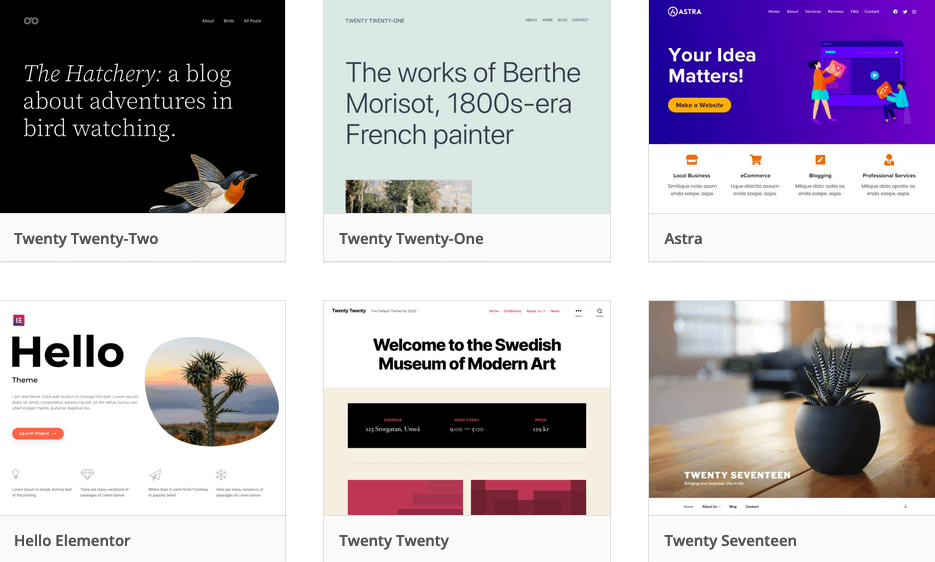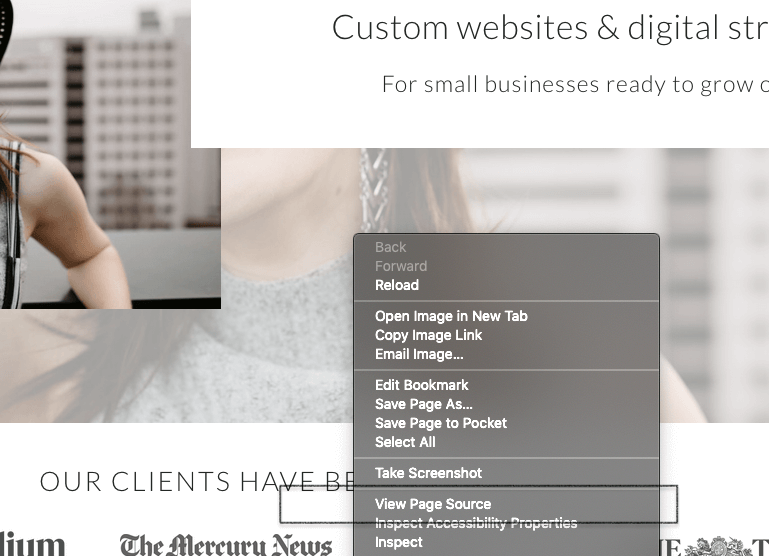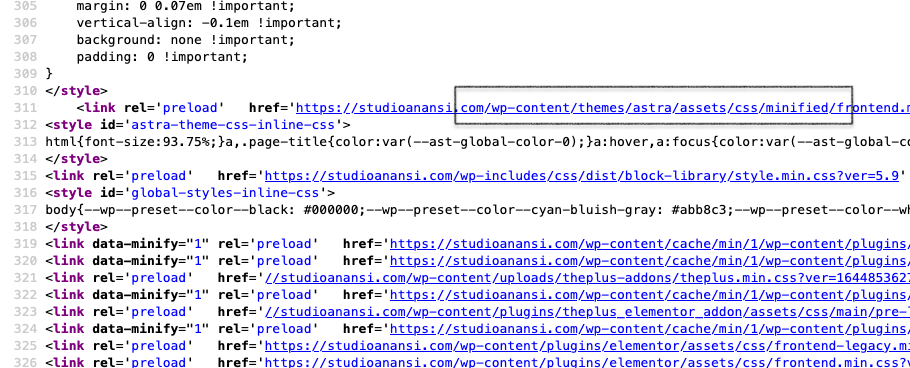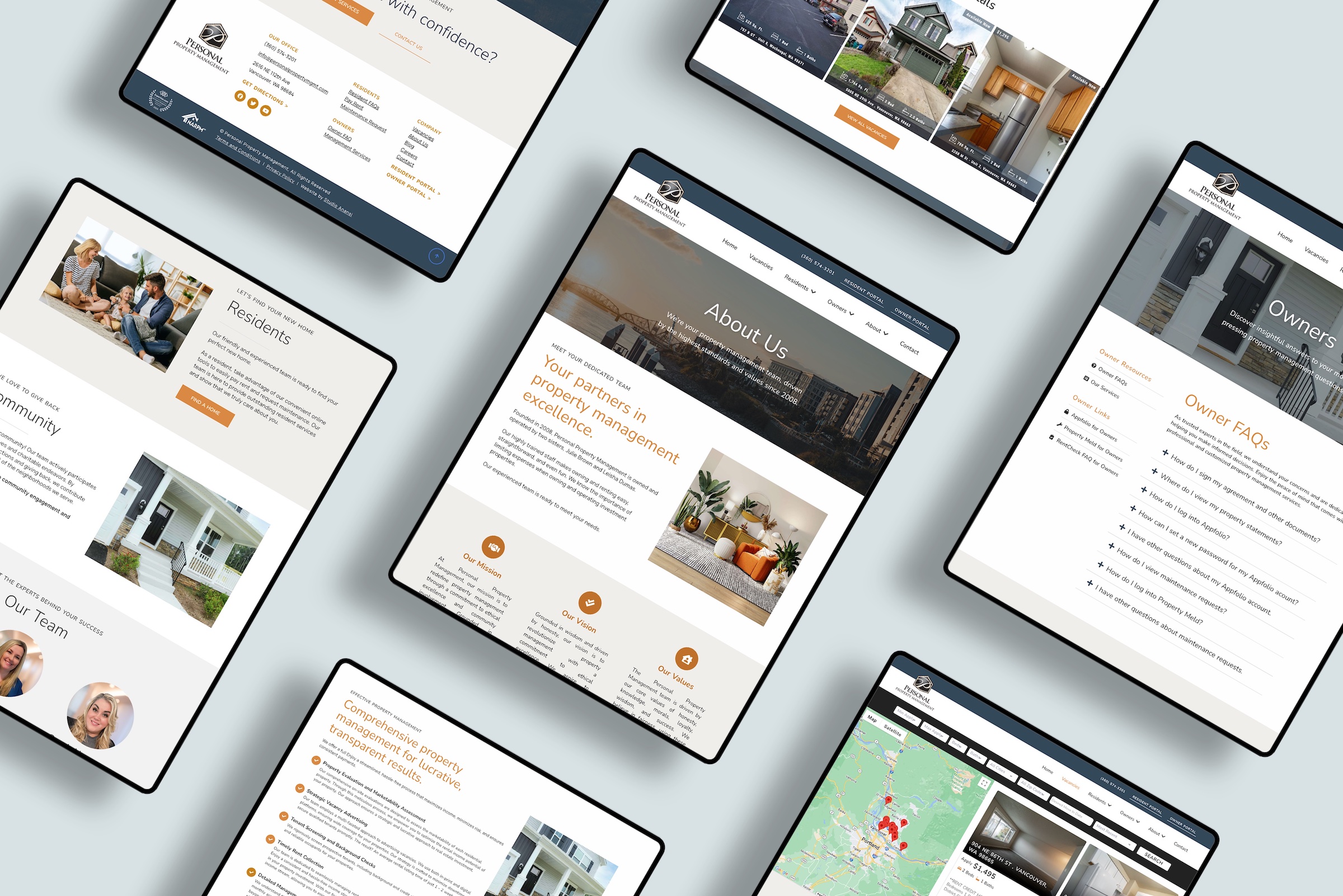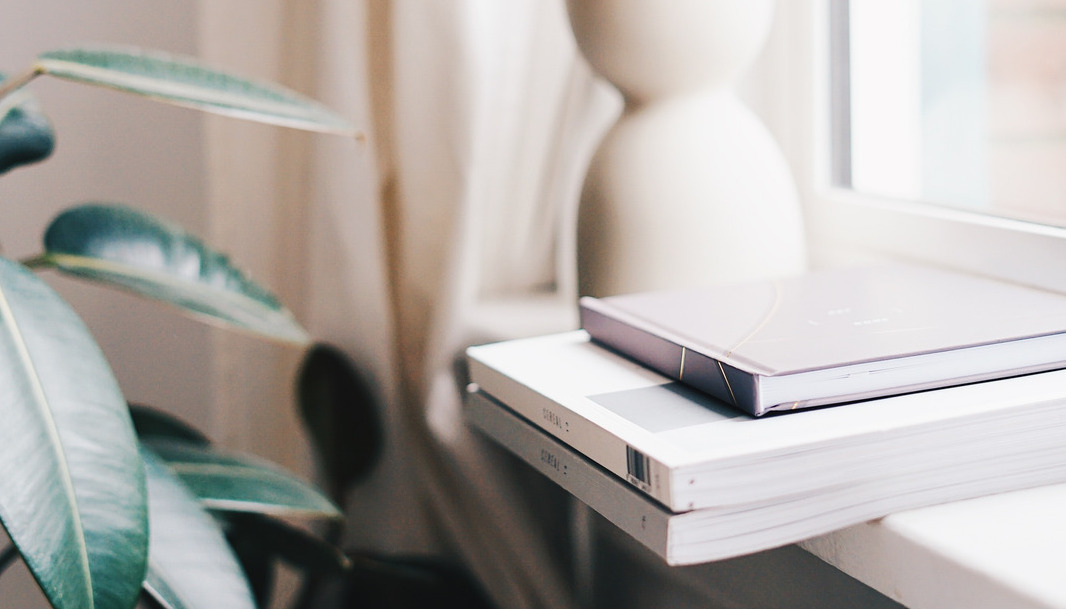When you dive into the world of WordPress, you’ll quickly discover that themes are important for your website. Learn all about WordPress themes, where to find them, and which theme is best for you.
What are WordPress themes?
WordPress themes are the collection of files and style sheets that create the look of your website. Many themes have default styles they control how your website appears on different screens and in different areas. Some themes even limit the number of sections you can have or the types of features your website can use.
Themes in the official WordPress collection.
What is the default WordPress theme?
New WordPress websites use the latest default theme. The default theme is named after the current year, such as “Twenty Twenty-Two” and “Twenty Twenty-One.”
When you first install WordPress, you’ll see that your website automatically selects this theme. Don’t worry! You can always change to a different theme in order to have different features or show new styles.
What WordPress theme should I use?
The right WordPress theme for you will depend on your website’s goals, function, and look. As you review WordPress themes, you’ll see that there are both multipurpose and niche themes.
Multipurpose WordPress Themes
Multipurpose themes are meant to adapt to many website types. Whether you’re trying to create a blog, art portfolio, e-commerce store, or website for your small business, a multipurpose theme can adapt for you.
These themes typically feature many types of widget and lots of control over your website’s appearance.
On the other hand, niche themes give you less control but oftentimes make it easier to have your website up and running.
Niche WordPress Themes
Niche themes are meant for a specific type of website. There are niche themes for nonprofits, churches, real estate websites, dentist offices, lawn care companies, and more.
Niche themes typically have fewer options in terms of style, placement, and features. Pages such as the homepage or the blog page may be set in stone, with areas that are already designed and that only give you limited options to change displays.
How do I pick a WordPress theme?
The right thing will depend on your needs.
In general, you may want a multipurpose theme if…
- You’re comfortable updating more style options and content features.
- You want more flexibility down the road, such as the option to add a blog or e-commerce.
- Your business is changing (or are you expected to change) and you want a website that can grow with you.
On the other hand, you may want a niche theme if…
- You’d rather sacrifice some control over your website appearance in exchange for easier options.
- You don’t want to dive deeply into your website settings.
- You’re ok with a website that has fewer options and may only be “Good enough” rather than “Wow!”
Still not sure which theme is best for you? One way to gather information is to view other WordPress websites to see which theme they use.
Yep, you can oftentimes know which WordPress theme is on a site.
You can tell which WordPress theme is on a site by looking at the website page info. If you notice several websites with similar appearances, you can compare whether they are all using the same theme.
So if you find yourself asking…
What WordPress theme is that?
Here’s how to find out.
- Right-click on the website homepage.
- Go to “View Page Source.”
- You’ll see a lot of website code — search for “wp-content/themes/” to find the specific theme.
Right-click on a website and go to “View Page Source.”
Search for “wp-content/themes/” to find the specific theme.
If you’re still not sure which theme to pick after comparing options, never fear! You can always change your theme down the road.
What happens if I change my theme in WordPress?
Yes, you can always change themes if you accidentally start with a theme that doesn’t fit your needs.
Keep in mind that changing your theme may require quite a few updates. Depending on which theme you start with and which theme you change to, it may take awhile to ensure that your website looks good and still works correctly.
Are WordPress themes free?
Some WordPress themes are available for free, while others require purchase.
Themes available through the official WordPress collection are free — but keep in mind that you get what you pay for.
Many free themes have limited features or control over style options. Other themes start with a free option, but they eventually require a paid upgrade to unlock all options.
Look carefully at themes to be sure they will actually meet your needs. Yes, you can test several free themes…but you don’t get those testing hours back.
It’s better to hone in on a specific theme rather than trying to test many free themes.
If you’d rather go straight to a more powerful option, check out premium themes. There are several online marketplaces to buy reputable premium themes. One of the most popular is Themeforest, where thousands of themes are available for sale.
One of the best things about Themeforest are the demos. Many themes will let you experience a demo website built with that theme, so you can compare features before you commit to a purchase.
Interested in purchasing a reputable theme, but don’t want to spend hours installing or updating it?
There is a middle ground. Services such as Juva Digital sell themes and handle the setup for you.
You can check out their themes and be confident that they will handle the tech for you — without you having to touch a line of code or spend hours searching long documentation PDFs.
Where do I buy WordPress themes?
WordPress.org Repository
The official WordPress collection of themes has over 4,600 themes and is a great place to start looking for inspiration.
When you’re ready to make a purchase, it’s time to check out Themeforest.
Themeforest
If you opt to purchase a theme, we recommend purchasing directly from the developer or checking reputable sites such as Themeforest.
You’ll find thousands of themes for sale on Themeforest, with categories such as retail, corporate, wedding, nonprofit, and e-commerce. There’s bound to be a theme that fits your need.
WordPress Theme FAQ
Which theme is best for WordPress?
The best theme will depend on your needs. If you would like more control over your website style and functions, a multipurpose theme will probably be a great fit. If you want an easier setup and are willing to sacrifice some control of your site appearance, a niche theme may be better.
Which WordPress theme is best for blogging?
WordPress was originally created for blogging, and it’s one of the best platforms to power your blog. Don’t have a blog yet? People read blogs three times more than emails — here are three big reasons why you should be blogging.
The good news is that almost any WordPress theme can be used for blogging. Successful blogs combine strategy, powerful content, and online tools. If blogging is the main goal for your website, don’t focus so much on your theme. Instead, we recommend tools such as Rank Math to help your search engine optimization and improve blog content and range.
Which WordPress theme is best for SEO?
WordPress is already well suited for website SEO. Your specific theme isn’t as important as your SEO strategy and content. Pick a reputable theme from the official WordPress collection or a site such as Themeforest. Then, focus more on your strategy and tools such as Rank Math, which includes a step-by-step installation and configuration wizard that handles the heavy lifting of SEO for your WordPress website.
Have questions about your WordPress theme or website? Get in touch or book a strategy call. I’d love to help you find the right theme and make sure your WordPress website works for you.